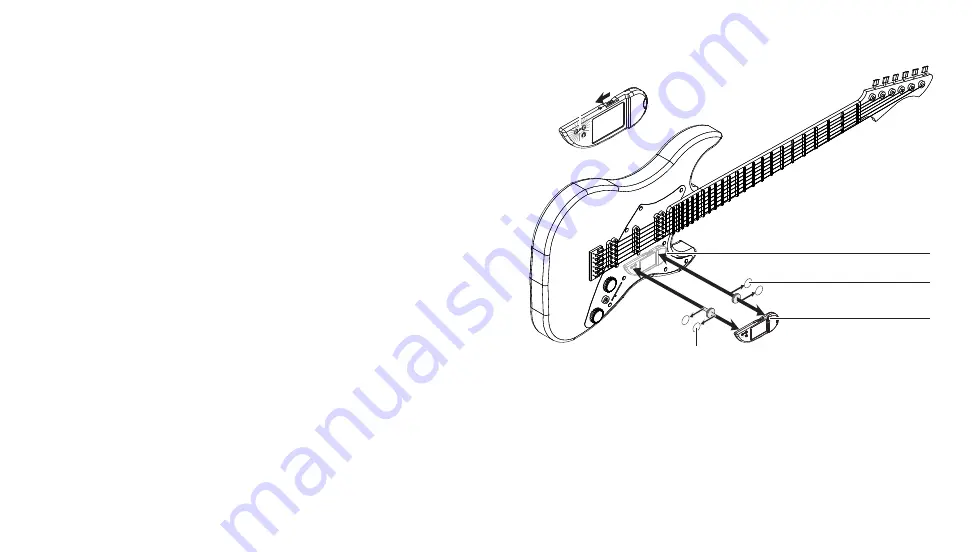
3
1
2
4
5
6
To attach the Touchpad:
1.
Turn the Touchpad on by pushing the switch toward the
pointed end.
2.
The power LED should glow green.
Note:
If the power LED glows yellow or red, or does not light up at all,
the battery must be recharged.
for more information.
3.
Remove one side of the adhesive backing of a hook/loop fastener
dot.
4.
Press the adhesive firmly in the recessed circle on the inside
face of the Touchpad. Repeat with the second hook/loop
fastener dot.
5.
Remove the adhesive backing of both hook/loop fastener dots.
6.
Attach the Touchpad to your guitar where you can conveniently
touch the Control Buttons and touchpad.
3
Quick Start
Summary of Contents for REVPAD
Page 5: ...Clock 62 Specifications 65 MIDI Implementation Map 69 ...
Page 6: ......
Page 16: ......
Page 37: ...21 Exploring Your GTC Sound Innovations REVPAD ...
Page 40: ......
Page 64: ......
Page 72: ......
Page 80: ......
















































