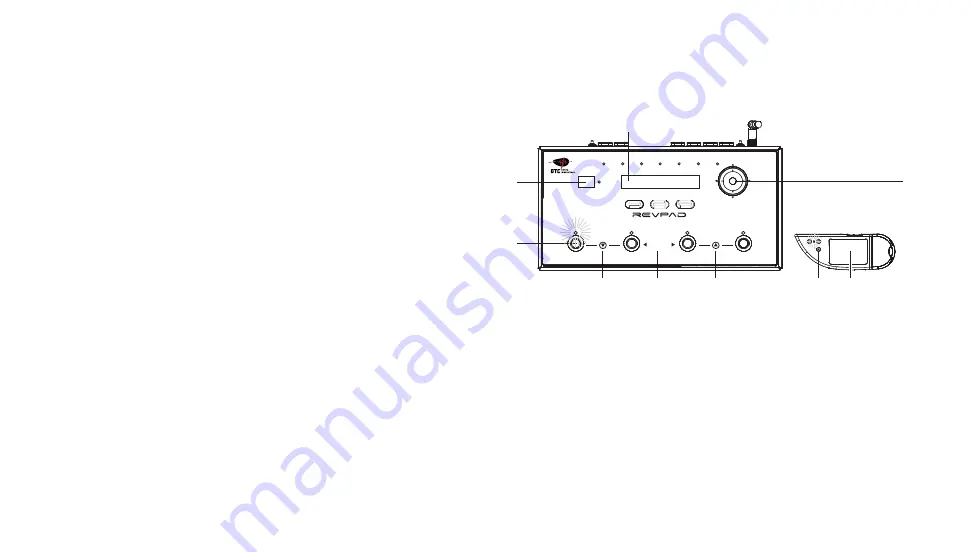
REVPAD User Manual
Take the REVPAD for a Spin
When you power up your REVPAD Base Unit the editing screen (
A
) indicates that you are in true bypass mode.
C
B
H I G
EF
D
A
SAVE
SYS
X-Y
X
Y
X
Y
X
Y
X
Y
A
B
C
D
BYPASS
SET
1
2
3
CLIP
COMM
BATT
FREEZE
PEDAL
PATCH
NORMAL
To begin using your new REVPAD system:
• Press any footswitch to exit true bypass mode. For example, if
you press Footswitch A (
B
) the green LED will illuminate and
the number of the default Effect Bank will appear in the Active
Patch Screen (
C
).
or
• Press any part of the Navigation Roller (
D
). The default Bank
and Patch will appear in the Active Patch Screen (
C
).
or
• Press any of the three Touchpad Control Buttons (
E
). The
default Bank and Patch will appear in the Active Patch Screen (
C
).
Now experiment and explore. Tap the Touchpad (
F
) or slide your finger along the X- or Y-axis as you play. Scroll through all of the
patches by rotating the Navigation Roller (
D
), or bank by bank by pressing Next Bank (
G
: footswitch C and D together) or Previous
Bank (
H
: footswitch A and B together), and then one of the footswitches to change the bank's patch.
When you want to return to True Bypass mode press BYPASS (
I
: footswitch B and C together).
for more information about how to get started.
6
Summary of Contents for REVPAD
Page 5: ...Clock 62 Specifications 65 MIDI Implementation Map 69 ...
Page 6: ......
Page 16: ......
Page 37: ...21 Exploring Your GTC Sound Innovations REVPAD ...
Page 40: ......
Page 64: ......
Page 72: ......
Page 80: ......
















































