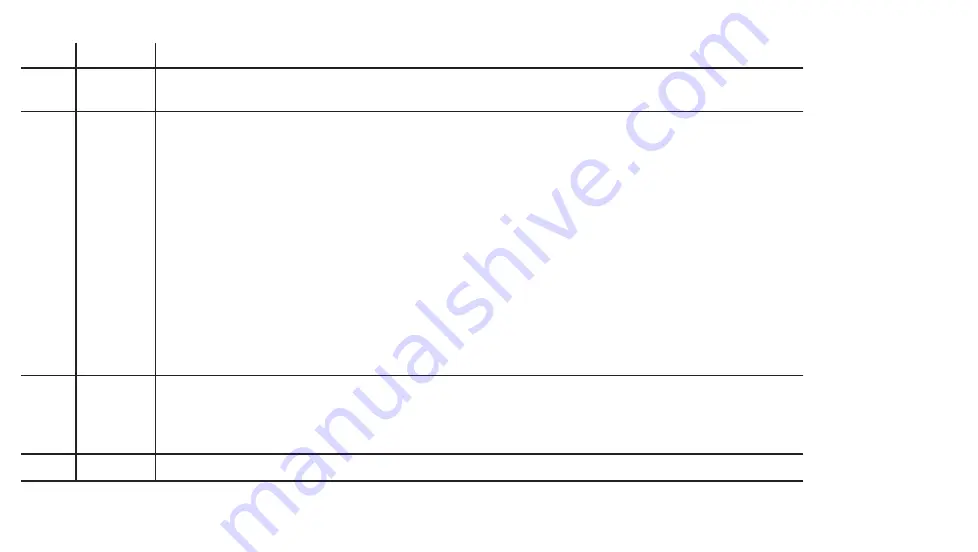
REVPAD User Manual
Item
LED
Function
A
CLIP
The LED turns red to indicate when the input gain to the REVPAD is too high. Adjust the input gain of the
signal until the LED is no longer red.
B
COMM
When the Touchpad is touched, the LED lights to indicate the strength of communication between the
Touchpad and the base unit.
• Green: Good communication with the base unit.
• Yellow: Weak communication with the base unit. (Information from the Touchpad is not fully
transmitted to the base unit.)
• Red: Bad communication with the base unit. (Most of the information from the Touchpad does not
reach the base unit.)
A weak signal can result from the following causes:
• The distance from the base unit is too great.
• There is a physical barrier, such as a wall, between the REVPAD base unit and the guitar with the
Touchpad.
• The batteries in the Touchpad are weak.
• The antenna is not connected properly.
• There is a problem with the transmitters and/or receivers.
C
BATT
Indicates, by color, the battery power level:
• Green: Good
• Red: Needs recharging
• Flashing Red: Battery is about to run out of power.
D
FREEZE
Indicates that the REVPAD is in FREEZE mode.
for more information.
12
Summary of Contents for REVPAD
Page 5: ...Clock 62 Specifications 65 MIDI Implementation Map 69 ...
Page 6: ......
Page 16: ......
Page 37: ...21 Exploring Your GTC Sound Innovations REVPAD ...
Page 40: ......
Page 64: ......
Page 72: ......
Page 80: ......
















































