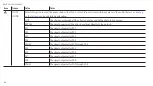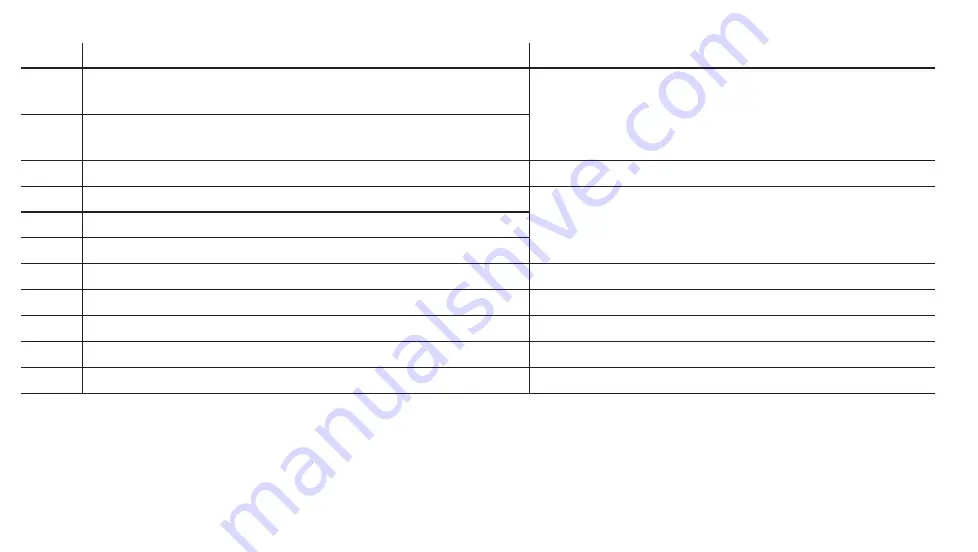
REVPAD User Manual
Label
Function
Notes
BnkUP
Scrolls up to the next higher bank. Then press one of the footswitches to
select the A, B, C, or D patch.
BnkDn
Scrolls down to the next lower bank. Then press one of the footswitches
to select the A, B, C, or D patch.
Tap
Toggles Tap Tempo mode on or off.
for more information.
MPC-1
Toggles between MIDI Program Change 1 (MPC-1) and normal mode
for more information.
MPC-2
Toggles between MIDI Program Change 2 (MPC-2) and normal mode
MPC-3
Toggles between MIDI Program Change 3 (MPC-3) and normal mode
Byp
Toggles Bypass mode on and off
F.S-A
Changes to patch A in an active bank.
F.S-B
Changes to patch B in an active bank.
F.S-C
Changes to patch C in an active bank.
F.S-D
Changes to patchD in an active bank.
MIDI Settings
Press the
SYS
button and then the right arrow on the Navigation Roller three times to see the
4.MIDI SETTINGS
screen. Press the
left arrow button on the Navigation roller to see the previous screen (
Touchpad Control Button Assignment
), the right arrow button to
see the next screen (
) or the down button to view and modify your REVPAD MIDI settings.
54
Summary of Contents for REVPAD
Page 5: ...Clock 62 Specifications 65 MIDI Implementation Map 69 ...
Page 6: ......
Page 16: ......
Page 37: ...21 Exploring Your GTC Sound Innovations REVPAD ...
Page 40: ......
Page 64: ......
Page 72: ......
Page 80: ......