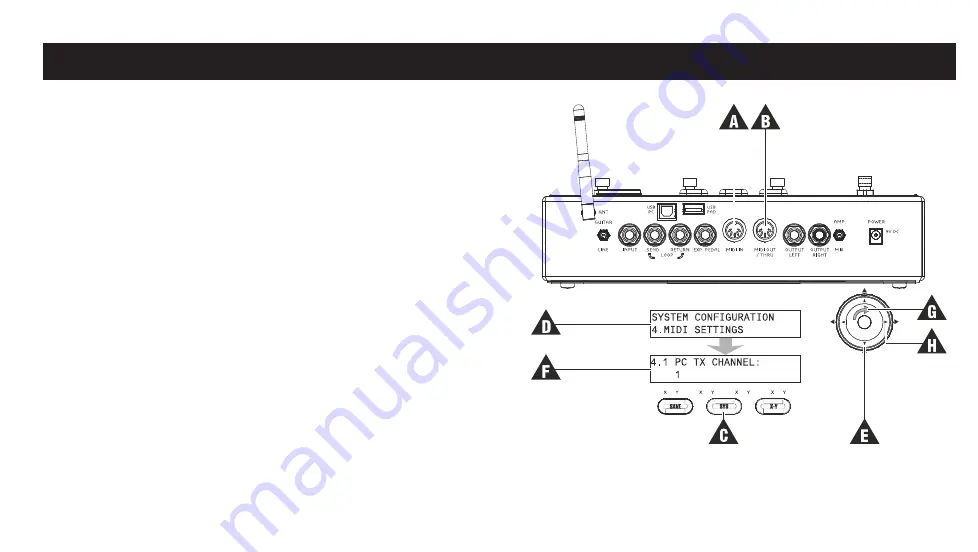
MIDI Control
You can use your REVPAD system to interface with MIDI devices
you already use, or to accept MIDI control of your REVPAD system.
For MIDI-IN functions connect a cable from the MIDI-OUT port of
your MIDI device to the MIDI-IN connector (
A
) in the back panel of
your REVPAD Base Unit.
For MIDI-OUT functions connect a cable from the MIDI-OUT/Thru
port (
B
) in the back panel of your REVPAD Base Unit to the MIDI
in port of your MIDI Device.
Set up communication between your MIDI device and your
REVPAD system as follows.
1.
Press the
SYS
button (
C
) three times. You will see the
MIDI
SETTINGS
menu (
D
).
2.
To set up the MIDI-OUT channel press the down arrow (
E
) to
see the default program change transmit (
PC TX
) channel (
E
).
3.
To set up the MIDI-IN channel rotate the Navigation Roller (
G
)
to the required transmission channel. Then press the right arrow
(
H
) to modify the MIDI receive (
RX
) channel as required.
57
Summary of Contents for REVPAD
Page 5: ...Clock 62 Specifications 65 MIDI Implementation Map 69 ...
Page 6: ......
Page 16: ......
Page 37: ...21 Exploring Your GTC Sound Innovations REVPAD ...
Page 40: ......
Page 64: ......
Page 72: ......
Page 80: ......













































