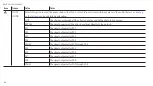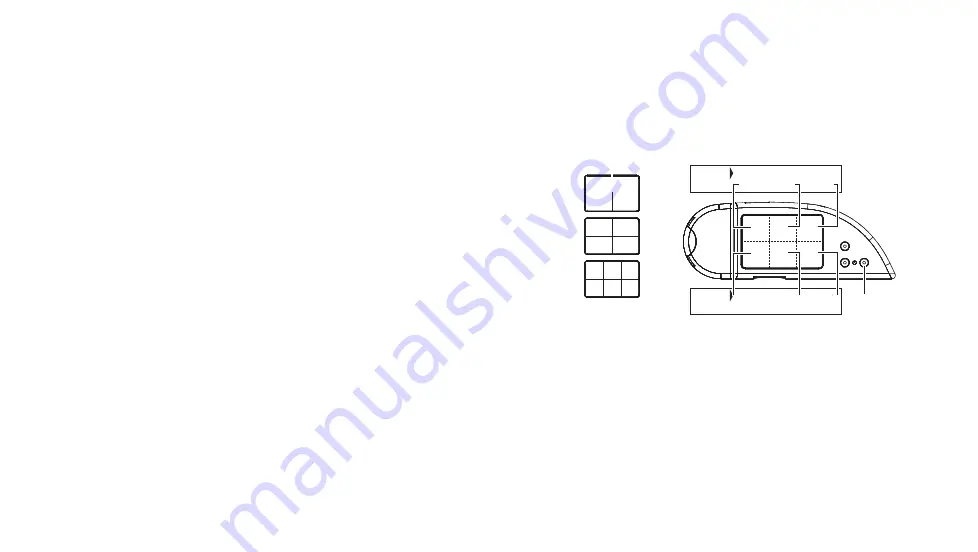
REVPAD User Manual
Setting Patch Favorites
You can configure your REVPAD Touchpad to provide three Patch Favorite sets so can switch from patch to patch by pressing a
Touchpad Control Button (or Control Button pair) and a designated area of the Touchpad.
Note:
Because you will be looking at the Touchpad from above when it is attached to your guitar, the illustration shows the "guitarist-eye-view."
| 01D | 02A | 02B
| 01A | 01B | 01C
1
1
2
1
2
3
4
1
4
2
5
3
6
1
4
2
5
3
6
A
B
| 01D | 02A | 02B
| 01A | 01B | 01C
1
1.
Choose the number of segments you wish to make active on the Touchpad.
You can split the touchpad into two, four, or six segments (
A
). Press
SYS
and then navigate to the pad setting screen in system configuration.
for more information.
2.
Decide the behavior you want when invoking a favorite patch set. While still
in
Pad Settings
, navigate to the
Favorite Mode Func
screen and select
one of two options:
•
Select Only
: after pressing the segment to activate the assigned patch,
the editing screen on the base unit continues to display the Patch Favorite
set. You may play using the selected patch but pressing the touchpad will
change the patch. Press the Touchpad Control Button again to remove the display.
•
Select and Play
makes the patch selection immediately upon touching the desired segment and exits the mode.
3.
Next assign a Patch Favorite layout to a Touchpad Control Button. Press
SYS
and then navigate to the Control Button assignment
screen in system configuration.
Touchpad Control Button Assignment
for more information.
4.
For this example, Control Button 1 of the Touchpad invokes
FAV-1
(
B
), or Patch Favorite set 1, and your Touchpad is configured
for six segments. Press Control Button 1 to see the current assignments. Use the right arrow to move from patch to patch and then
use the Navigation Roller to set the patch.
36
Summary of Contents for REVPAD
Page 5: ...Clock 62 Specifications 65 MIDI Implementation Map 69 ...
Page 6: ......
Page 16: ......
Page 37: ...21 Exploring Your GTC Sound Innovations REVPAD ...
Page 40: ......
Page 64: ......
Page 72: ......
Page 80: ......