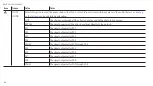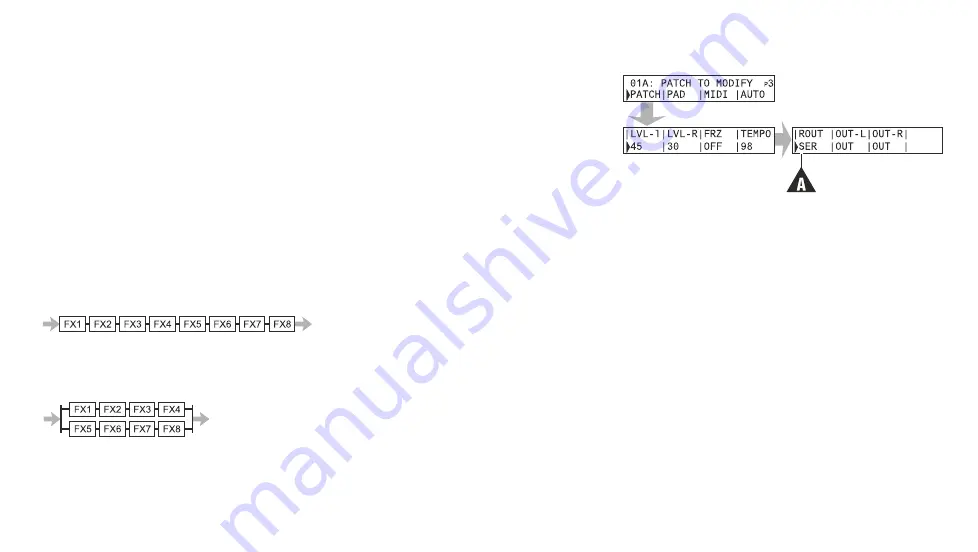
Routing
Routing defines how the eight possible effects of the selected patch are processed.
To set the routing options follow the procedure below.
1.
Select a patch for setup.
for more
information.
2.
Go to
p3
.
3.
With
PATCH
selected press the down arrow on the Navigation Roller.
4.
Press the right arrow on the Navigation Roller to Routing options (
A
) on
page
two
.
Turn the Navigation roller to select one of the six routing options.
Note:
FX1 through FX4 are the four effects on
p1
. FX5 through FX 8 are the four effects on
p2
.
SER
: Serial
Serial (
SER
) processes all effects one after the other.
COMB1
: Combination One
Combination One (
COMB1
) processes all
p1
effects (FX1 through FX4) in parallel to all
p2
effects (FX5 through FX8).
41
Customizing your REVPAD
Summary of Contents for REVPAD
Page 5: ...Clock 62 Specifications 65 MIDI Implementation Map 69 ...
Page 6: ......
Page 16: ......
Page 37: ...21 Exploring Your GTC Sound Innovations REVPAD ...
Page 40: ......
Page 64: ......
Page 72: ......
Page 80: ......