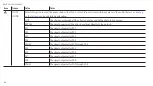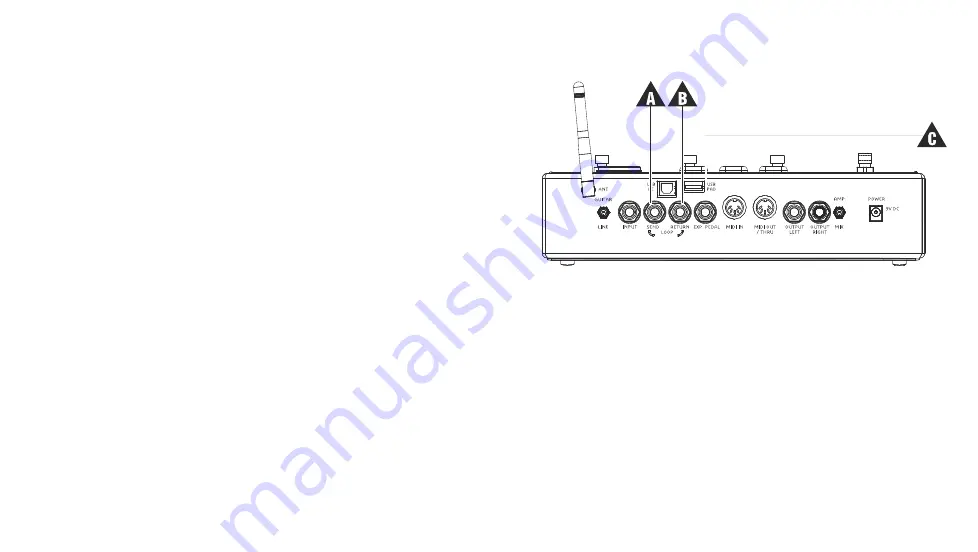
External Control of Internal Effects
When controlling external devices, such as a distortion pedal, to the
REVPAD through the SEND (
A
) and RETURN (
B
) LOOP
connections add
LOOP
to the chain of effects in a patch.
Connect the cable of the external device pedal to the EXP PEDAL
socket (
C
).
The
MIX
and
T-MIX
parameters are used to control the mix of the
external audio devices that run through the loop connections.
The
RANGE
,
AUTO
and
TIME
parameters are used to control the
expression coming from an external device with the REVPAD.
•
RANGE
determines the maximum range of the expression emulation that the REVPAD will send to the device. The minimum is
always 0.
•
AUTO
is an auto movement for the expression that will activate by touching the REVPAD Touchpad.
•
TIME
is the speed with which the
AUTO
parameter will work.
Note:
An LOOP effect must be on in the patch.
47
Customizing your REVPAD
Summary of Contents for REVPAD
Page 5: ...Clock 62 Specifications 65 MIDI Implementation Map 69 ...
Page 6: ......
Page 16: ......
Page 37: ...21 Exploring Your GTC Sound Innovations REVPAD ...
Page 40: ......
Page 64: ......
Page 72: ......
Page 80: ......