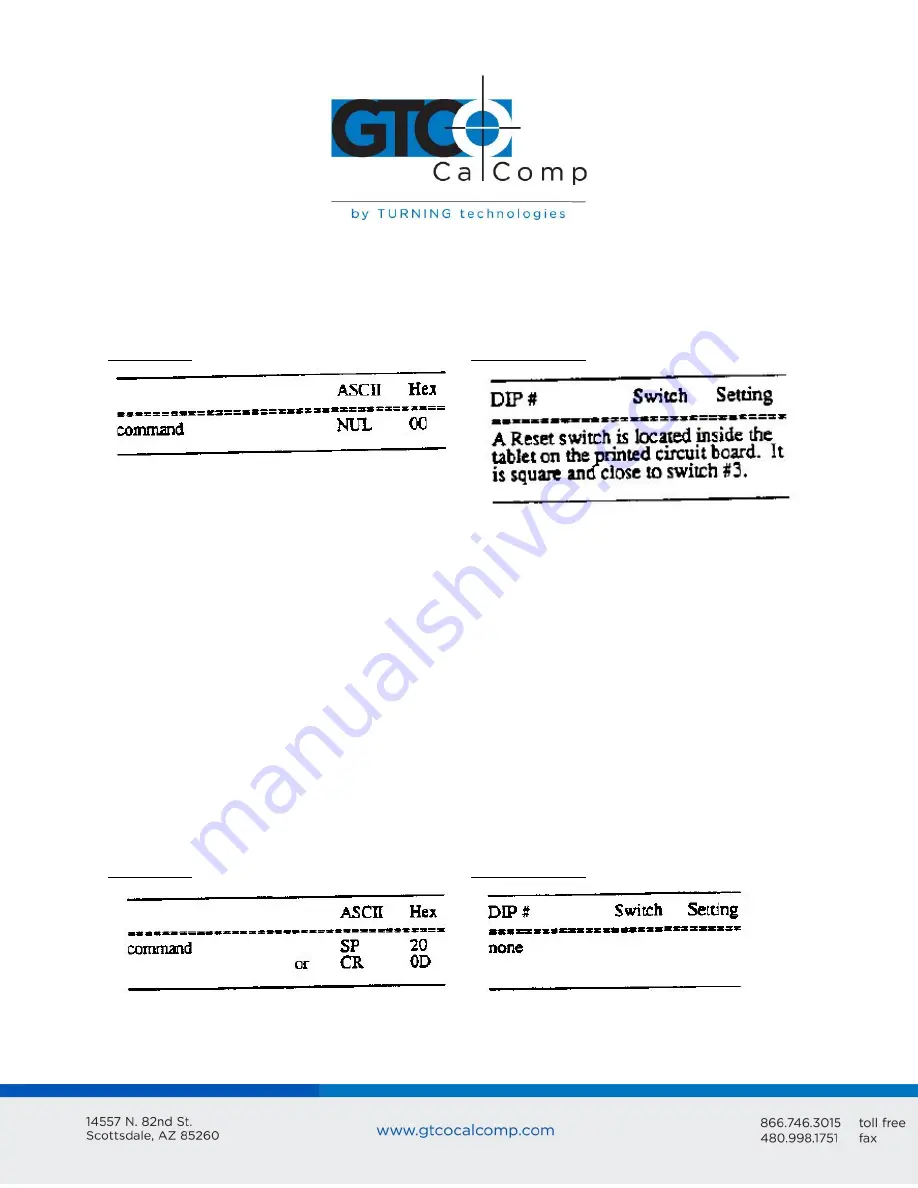
Bit Pad Two 28
The data tablet will respond to other commands, such as a command to change the
resolution, while it is on standby. If the Reset command is issued while the data tablet is on
standby, the data tablet honors the Reset command, but does not retract the XOFF state.
Reset
Command:
Switch Setting:
Use the Reset command to return the operating characteristics to their current switch
settings.
The factory-set defaults are:
Report Mode = Stream
Coordinate System = Absolute
Report Rate = 100 rps
Increment = 0
Resolution = 200 lpi
After a Reset is issued, there is a 10 millisecond delay before the Bit Pad Two is ready to
receive information from the host.
NOP (No Operation)
Command:
Switch Setting:
The data tablet performs no operation (NOP) when one of these commands is issued to it.
This function can be used as a pad between command sequences, e.g. between XON and
XOFF.
Summary of Contents for BIT PAD TWO DATA
Page 14: ...Bit Pad Two 14 General Flowchart for Master Program to Read and Process Data Tablet Reports...
Page 15: ...Bit Pad Two 15 Detail A Get and Decode Reports Subroutine...
Page 16: ...Bit Pad Two 16 Detail B Data Input Subroutine...
Page 34: ...Bit Pad Two 34...
Page 42: ...Bit Pad Two 42 Appendix B ASCII Conversion Chart...
Page 43: ...Bit Pad Two 43...
Page 44: ...Bit Pad Two 44...
Page 46: ...Bit Pad Two 46 Switch Settings DIP Switch 1...
















































