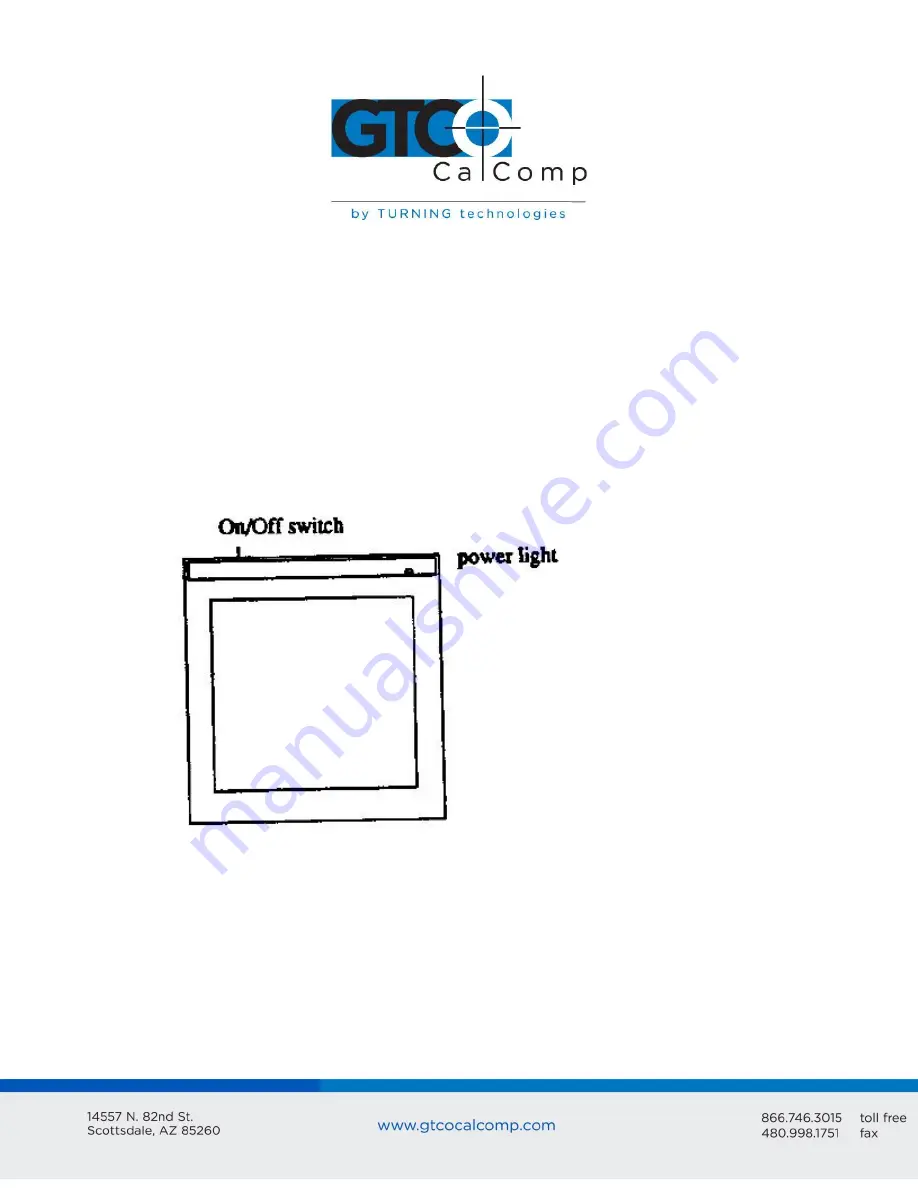
CR 1212 9
4.
Plug the power supply barrel connector into the interface cable’s D connector.
5.
Plug the power supply into a grounded electrical outlet. Use only a CR 1212 power
supply. Substituting a different power supply could permanently damage the
graphics tablet.
6.
Turn the tablet on.
Turn the power (ON/OFF) switch on. The tablet calibrates itself. This takes approximately
three seconds and once the calibration is complete, the tablet beeps.
The power light is lit when the tablet is on. It’s also a proximity indicator that remains lit
when the stylus/cursor is in-prox. It blinks when the stylus/cursor is out-of-prox. If the
light blinks when the stylus/cursor is in-prox, then the tablet is malfunctioning. Turn it off
for 10 or 20 seconds, and then turn it on again. If it fails again, have it serviced.
Summary of Contents for CR-1212
Page 13: ...CR 1212 13 Bit Pad Two Compatible Report Format CR Report Format ...
Page 35: ...CR 1212 35 Cont ...
Page 47: ...CR 1212 47 Appendix B ASCII Conversion Chart ...
Page 48: ...CR 1212 48 ...
Page 49: ...CR 1212 49 ...










































