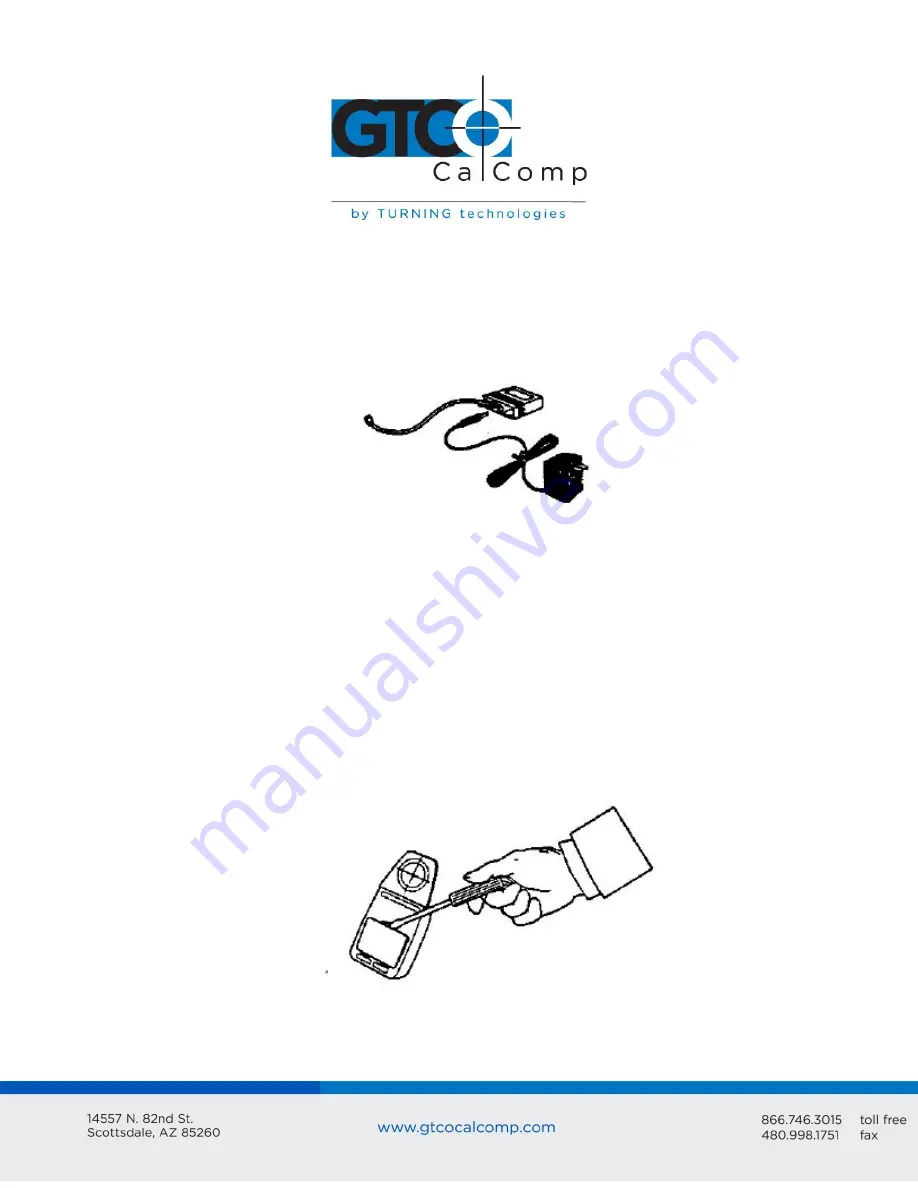
SummaSketch FX 3
Next, plug the other end of the interface into the serial communications port on the
computer. If the computer has a 9-pin port, use the 25-to-9 pin adapter cable
between the interface cable and the computer.
2.
Attach the power supply to the SummaSketch FX. Plug the barrel connector of the
power supply into the interface cable as shown.
3.
Prepare the transducer for use. Depending on the configuration purchased,
SummaSketch FX is shipped with a four, sixteen-button cursor or a three-button
pressure sensitive stylus. All of the transducers can be used cordless or corded.
NOTE:
Be certain to power down the tablet before plugging in a corded transducer. Do not
have the batteries and cable plugged into the transducer simultaneously. This could
damage the transducer and void the warranty.
Using the Cursor Cordless
To prepare either the four or sixteen-button cursor for cordless use:
A.
Remove the battery door from the back of the cursor by inserting a small flathead
screwdriver in the slot provided.
B.
Insert three (3) AAA batteries into the battery compartment as marked.
Summagraphics recommends using Duracell MN2400 AAA batteries.




































