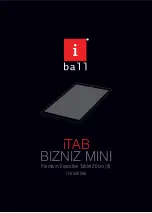SummaSketch FX 32
Chapter 2: Testing the Tablet (MMTEST)
MMTEST Tablet Test Utility
The MMTEST utility verifies that the MM/SummaSketch or UIOF/Microgrid format tablet is
working properly.
NOTES:
When using the BA option (Base Address), all four digits must be specified.
(Example: for COM 1 - /BA03F8)
Use the /BA switch only when the serial port is located at a non-standard address
within the computer.
A summary of command line switches are always available by starting the program
with switch /? or /H.
Test Results
After running MMTEST, the X, Y coordinate data should be streaming on the screen. The
data is in the following format:
XXXXXX, YYYYYY, F, P
where
X
is the X coordinate data and
Y
is the Y coordinate data.
F
is the number of the cursor/stylus button being pressed (1, 2, 3,
4, etc.).
P
is proximity;
0
is in proximity and
1
is out of proximity.
Move the cursor/stylus around on the tablet surface. You should see the X, Y coordinates
changing. Press each of the cursor/stylus buttons one at a time. You should see the F field
changing accordingly. Lift the cursor/stylus a few inches off the tablet surface. You should
see the P field change from 0 to 1.