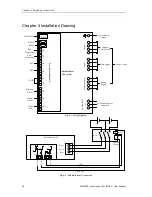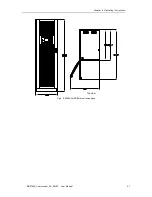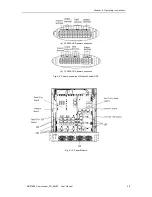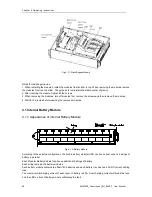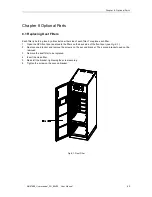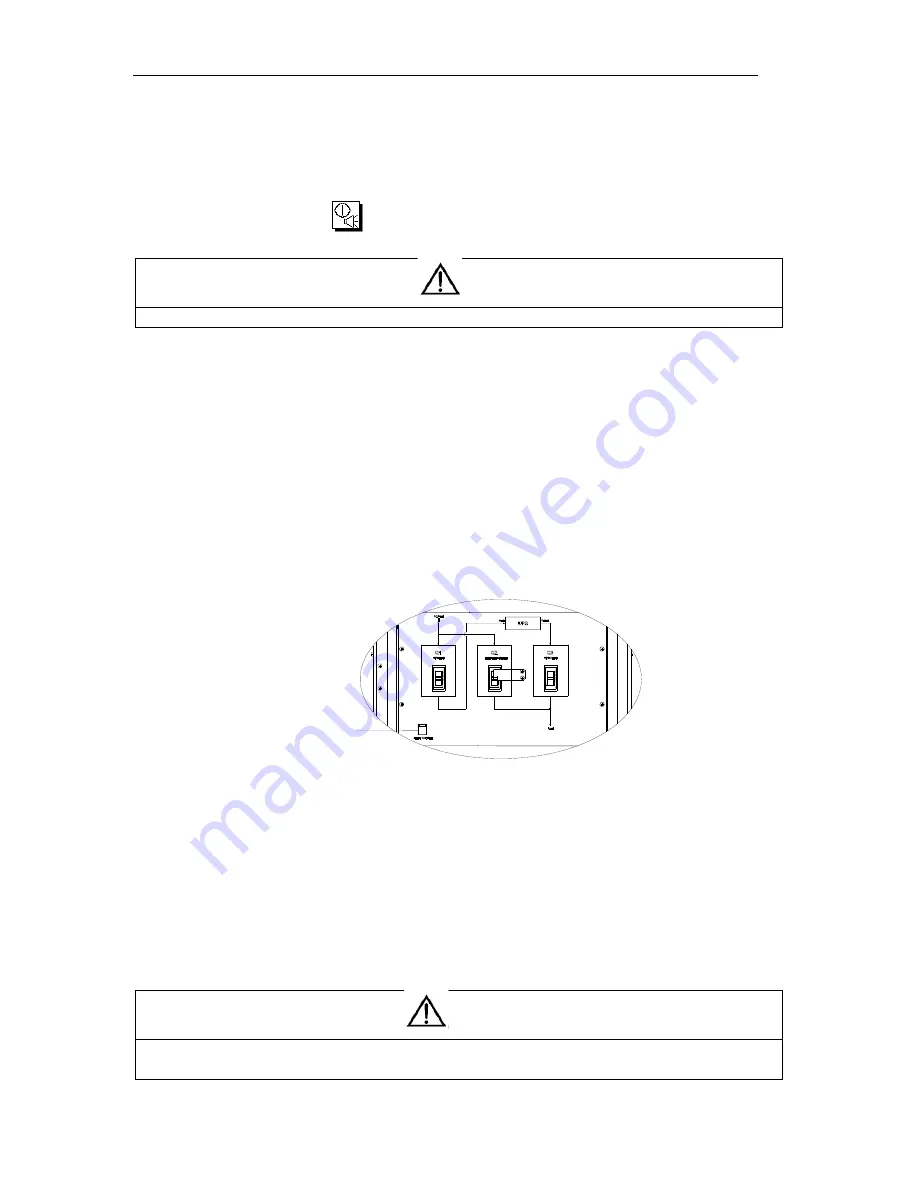
Chapter 6 Operating Instructions
48
MUST400_User manual_EN_REV02 User Manual
6.2.2 Procedures for Switching Between Operation Modes
Switch from normal mode to bypass mode
Press “Tran byp” menu in menu
to switch to bypass mode.
Note
In bypass mode, the load is directly supplied by the mains instead of the pure AC power from the inverter.
Switch from bypass mode to normal mode
Press “Esc byp”
menu in bypass mode. After the inverter enters normal operation, the UPS transfers to normal
mode.
Battery Cold Start
Verify that the battery is properly connected.
Press the cold start-up button (see as fig.6-1) for 1 seconds
At this point, the LCD displays switch on, press cold start-up button again. At this time the battery indicator
flashes green. It stops flashing and becomes solid green about 10 seconds after the rectifiers enter
normal operation.
The inverter starts up automatically, the green inverter indicator flashes. The UPS works in battery mode
after 60 seconds.
Breaker
Bypass
Module
Battery cold start
Fig.6- 1: Location of Battery Cold Start Button
6.3 Procedure for Switching the UPS between Maintenance Bypass and
Normal Mode
6.3.1 Procedure for Switching from Normal Mode to Maintenance Bypass Mode
This procedure can transfer the load from the UPS inverter output to the maintenance bypass supply, but the
precondition is that the UPS is in normal mode before the transfer.
Caution
Before making this operation, read messages on display to be sure that bypass supply is regular and the
inverter is synchronous with it, so as not to risk a short interruption in powering the load.
警告
危 险
警告
危 险