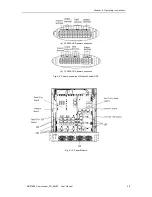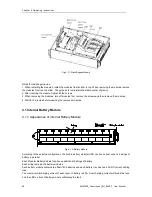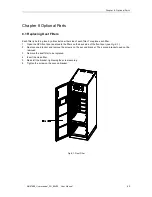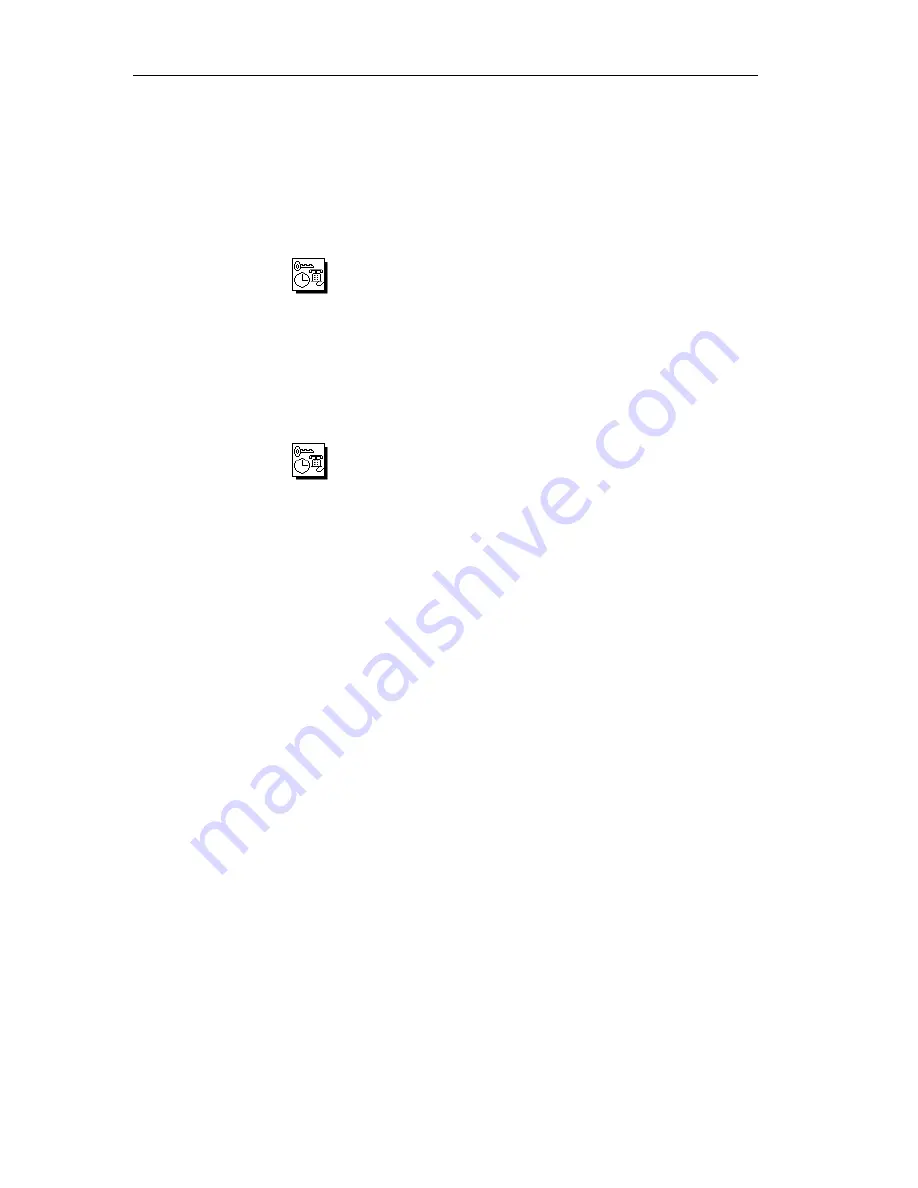
Chapter 6 Operating Instructions
52
MUST400_User manual_EN_REV02 User Manual
6.9 Language Selection
The LCD menus and data display are available in 4 languages: Simple Chinese, English, Italian, Traditional
Chinese.
Perform the following procedure to select a language needed:
1. In main menu, press
to enter in function setting menu in the LCD screen.
2. Select language setting menu.
3. Select the language and make sure. At this time, all the words in the LCD will be displayed in the selected
language.
6.10 Changing the Current Date and Time
To change system date and time:
1. In main menu, press
to enter in function setting menu in the LCD screen.
2. Select time setting
3. Enter new date and time, then enter to confirm it.
6.11 Control Password 1
The system is password protected to limit the operator’s operating a
nd control authorities. You can only
operate and test the UPS and battery after entering correct password 1.
The default password 1 is 12345678.