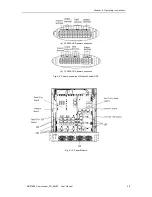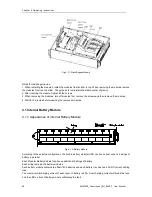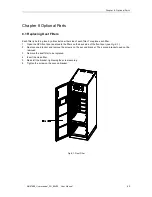Chapter 7 Operator Control and Display Panel
MUST400_User manual_EN_REV02 User Manual
53
Chapter 7 Operator Control and Display Panel
This chapter introduces the functions and operation instructions of the UPS operator control and display
panel in detail, and provides LCD display information, including LCD display types, detailed menu
information, prompt window information and UPS alarm list.
7.1 Introduction
The operator control and display panel is located on the front panel of the UPS. Through the LCD panel,
the operator can operate and control the UPS, and check all measured parameters, UPS and battery
status, event and history logs. The operator control panel is divided into three functional areas as shown
in fig.7-1: mimic current path, LCD display & Menu, control and operation button. The detailed description
of control and display panel is shown in table.7-1.
Fig.7- 1: UPS operator control and display panel
Table.7- 1: Description of UPS Operator Control and Display Panel
Indicator
Function
Button
Function
REC
Rectifier indicator
EPO
EPO (emergency power off)
BAT
Battery indicator
TAB
Select
BYP
Bypass indicator
ENTER
Confirm
INV
Inverter indicator
ESC
Exit
OUTPUT
Load indicator
STATUS
Status indicator