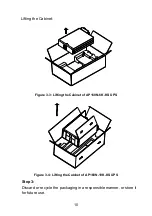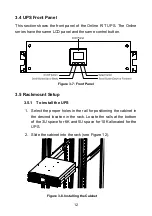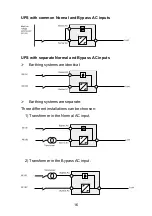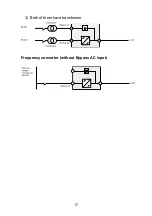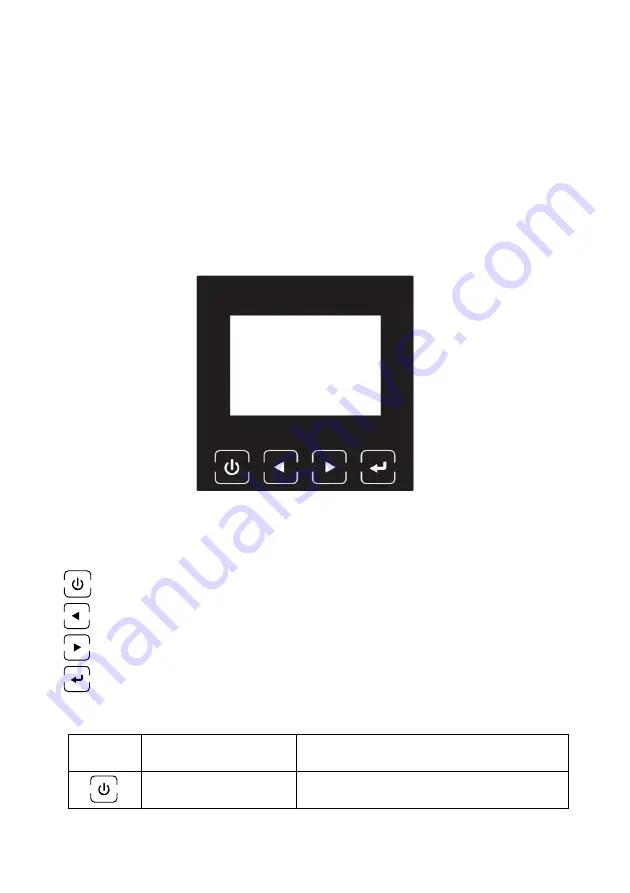
23
5. Operation
5.1 Display Panel
The UPS has a four-button graphical LCD with dual color backlight.
Standard back-light is used to light up the display with white text and
a blue background. When the UPS has a critical alarm, the backlight
changes the text to dark amber and the background to amber. See
Figure below
Figure 5-1: 6-10K Rack/Tower On-line UPS Control Panel
There are four buttons on the control panel:
On/Off
Scroll up or back
Scroll down or forward
Select
Table 1: Describes the functions of the LCD control buttons
Control
Button
Sequence
Function
Press for more than
3 seconds
ON/OFF UPS