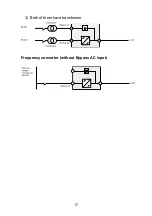GԈ
31
Installation procedure:
1. Go to the website:
http://www.ups-software-download.com/
2. Choose the operation system you need and follow the instruction
described on the website to download the software.
3. When downloading all required files from the internet, enter the serial
No:
511C1-01220-0100-478DF2A
to install the software.
When your computer restarts, the WinPower software will appear as a
green plug icon located in the system tray, near the clock.