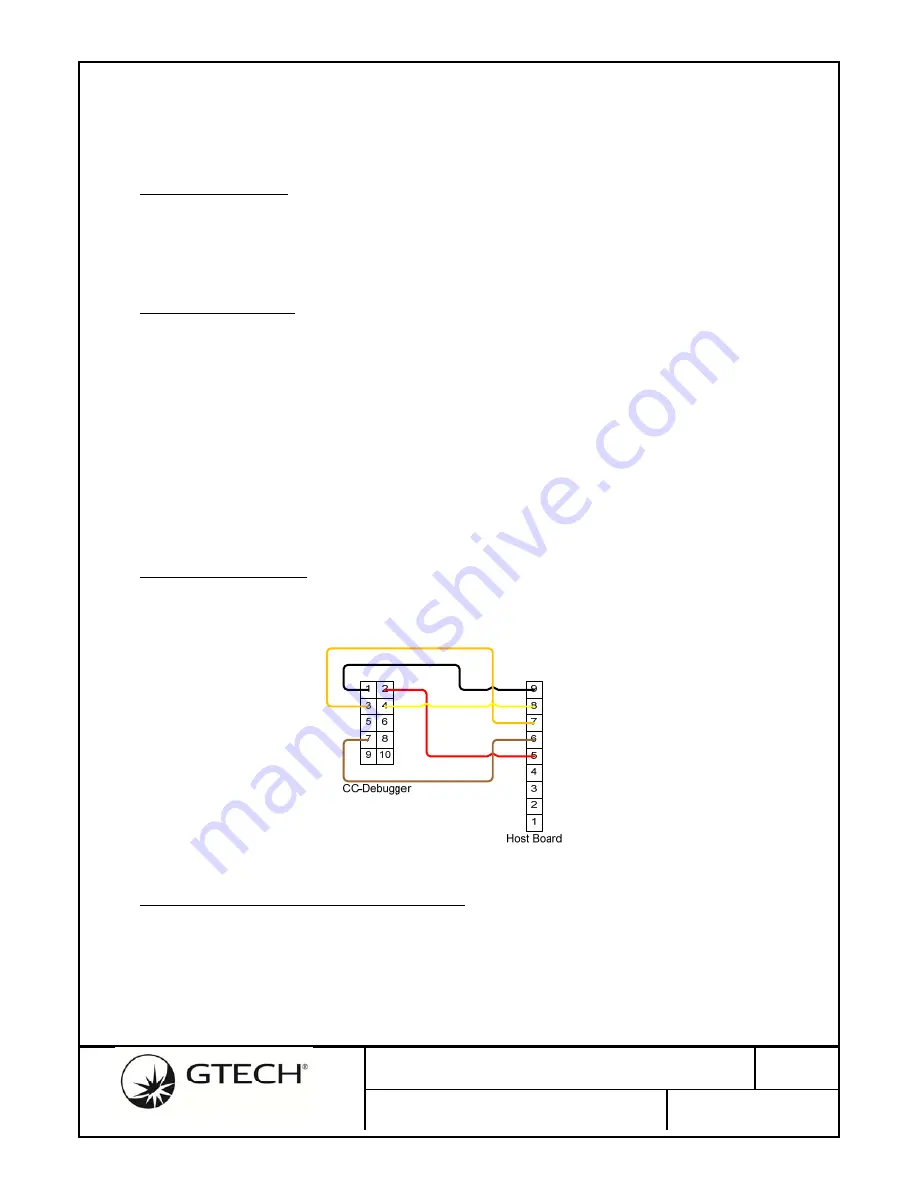
No
. 96-1886-01E
Rev
.
1.1
GTECH Aircon Radio (Model GWT154)
PAGE
57
OF
72
8.0
USER INTERFACE
The basic GWT154 Radio Module has one user LED status indicator and one momentary contact
pushbutton switch input. The following radio modes are initiated and indicated by the following:
8.1
Uninstalled
Radio
An un-commissioned radio from the factory defaults as an End Device that has not been joined to a
PAN Coordinator. When initially powered the indicator LED may flash Red, then it will be
extinguished.
8.2
End
Device
Joining
Pressing and holding the pushbutton switch on the radio for more than 3-seconds, but not more than
10-seconds will place the End Device radio into the network join mode. The radio will attempt to
Associate with any nearby PAN Coordinators and indicates this by flashing the LED at a 500ms ON
and 500ms OFF cadence.
If and when, while attempting to Associate, the radio receives a beacon from a Coordinator in response
to its beacon request, the LED will be steady ON indicating it has found a PAN Coordinator.
If, after 30-seconds, the End Device radio does not successfully negotiate joining a network, the radio
will abort the joining mode and turn the LED OFF.
8.3
Radio
Programming
The GWT154 Wireless Transceiver is programmed using Texas Instruments’ CC-Debugger in-system-
debugger/programmer for CC2530 and an adapter cable.
Figure 20 – Custom Adapter Cable
8.4
Alternate
Configuration
and
Setup
Tool
The GTECH485 Test Tool is a PC application developed for a Windows platform. This tool can be
used in manufacturing, compliance testing and by GTECH field engineers to configure and setup the
radios.
Specific information can be found in GTECH’s Field Service Training manuals. Which are available
















































