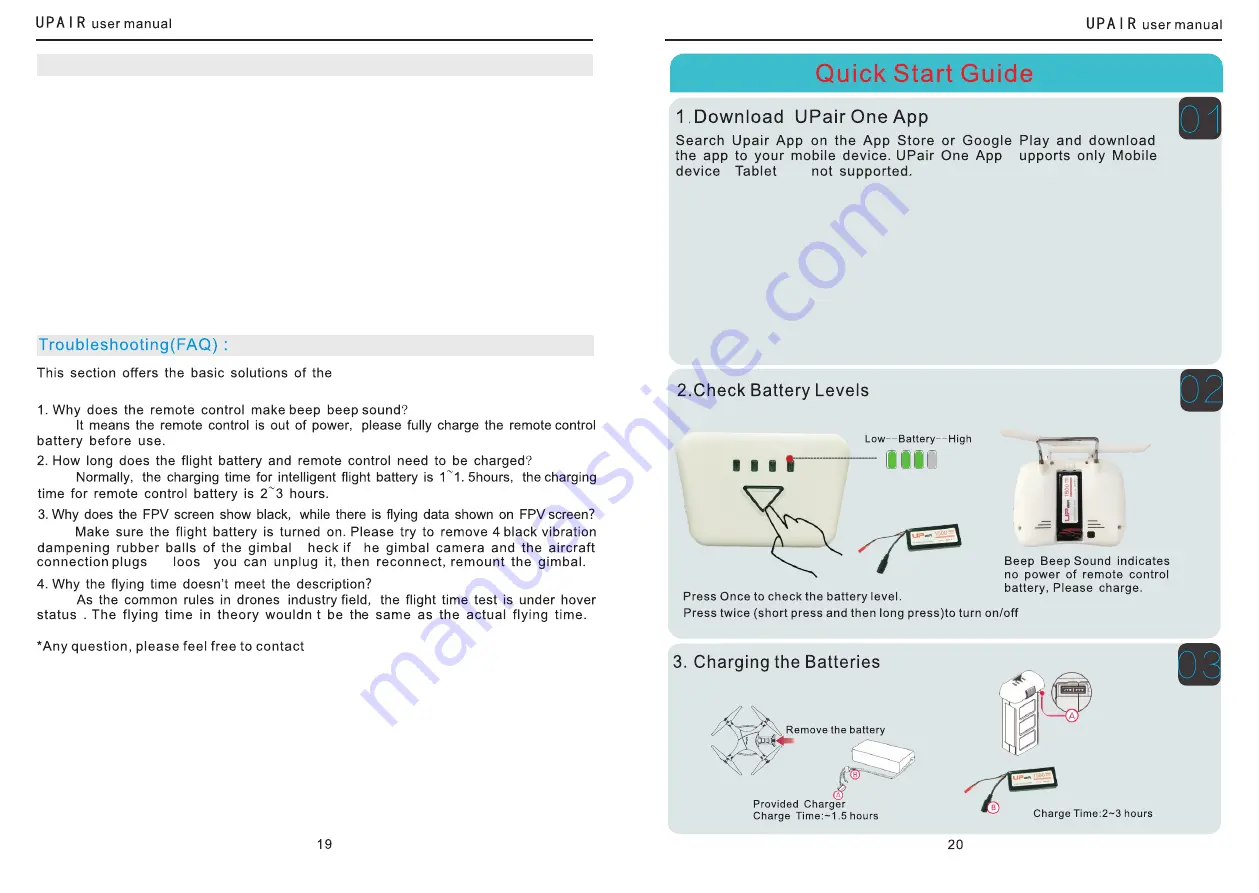
’
s
lf
you
have questions,please contact us:www.upairdrone.com
lf
you
have questions,please contact us:www.upairdrone.com
e
.
C
.
’
problems that what occur during the
norwal usage.
are
.
t
s
are
Flight test:
1.Place the aircraft in an open,flat area with the battery level indicators facing towards
you.
2.Turn on the remote controller and your mobile device ,then turn onthe Intelligent
Flight Battery.
3.Launch the “UPair” app ,connect the mobile device and the
aircraft ,enter the “camera”interface.
4.When the GPS satellites lock for over 9,pull both controlsticks to the bottom inside
corners to start motors.
5.Slowly push the left throttle stick up to take-off.
6.Gently pull down the left throttle stick to descend.After landing,execute the CSC
command or hold the leftthrottle stick at its lowest position until the motors stop.
7. Turn off the intelligent flight battery and then the Remote controller.
:
1
.
contact
@
g10dr
.
com;
2
.
001
888
-
853
-
2218
3.www
.
upairdrone
.
com
How
to
connect
to
UPair
APP
1
.
Turn
on
the
remote
controller
and
the
aircraft
,
wait
30
seconds
.
2
.
For
iPhone
:
Open
Wifi
and
choose
UPair
XXX
.
Password
:
12341234
3
.
For
Android
phone
:
Connect
your
android
phone
and
RC
via
USB
data
cable
,
then
choose
MTP
,
select
Setting
--
NETWORK
--
More
--
open
the
USB
tethering
(
Note
:
For
different
Android
mobile
phone
models
,
selections
may
varies
)
Upair
app
support
IOS8
.
0
and
Android
4
.
4
or
above
system
.
Summary of Contents for UPAIR PLUS V1.5
Page 1: ......































