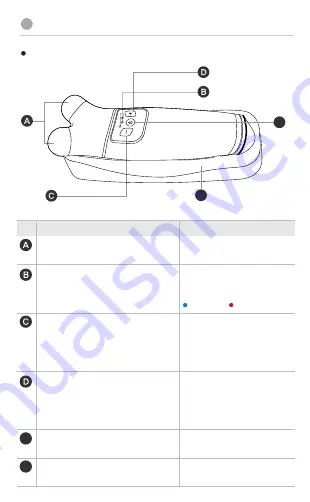
PRODUCT DESCRIPTION
2
No
E
F
NAME
Microcurrent output unit
(Faceball)
LED display
Microcurrent intensity
controller: down(-) / mode switch
Microcurrent intensity controller:
up(+) / mode switch
Power on/off
Charging Cradle
The area where the
microcurrent is generated
The area where the mode
and intensity are indicated
with the LED lamp
Ion mode
Lifting mode
A button for decreasing the
output intensity. (Press and
hold the button for 2~3 sec
to switch between the
Ion
and
Lifting modes)
A button for increasing the
output intensity. (Press and
hold the button for 2~3 sec
to switch between the
Ion
and
Lifting modes)
Press and hold for 2~3 sec
to turn the power on/off
A holder for the LEBODY FACE
during the charging process
FUNCTION
LEBODY FACE
F
E
Summary of Contents for LEBODY FACE
Page 1: ......
Page 3: ...English Ver...


































