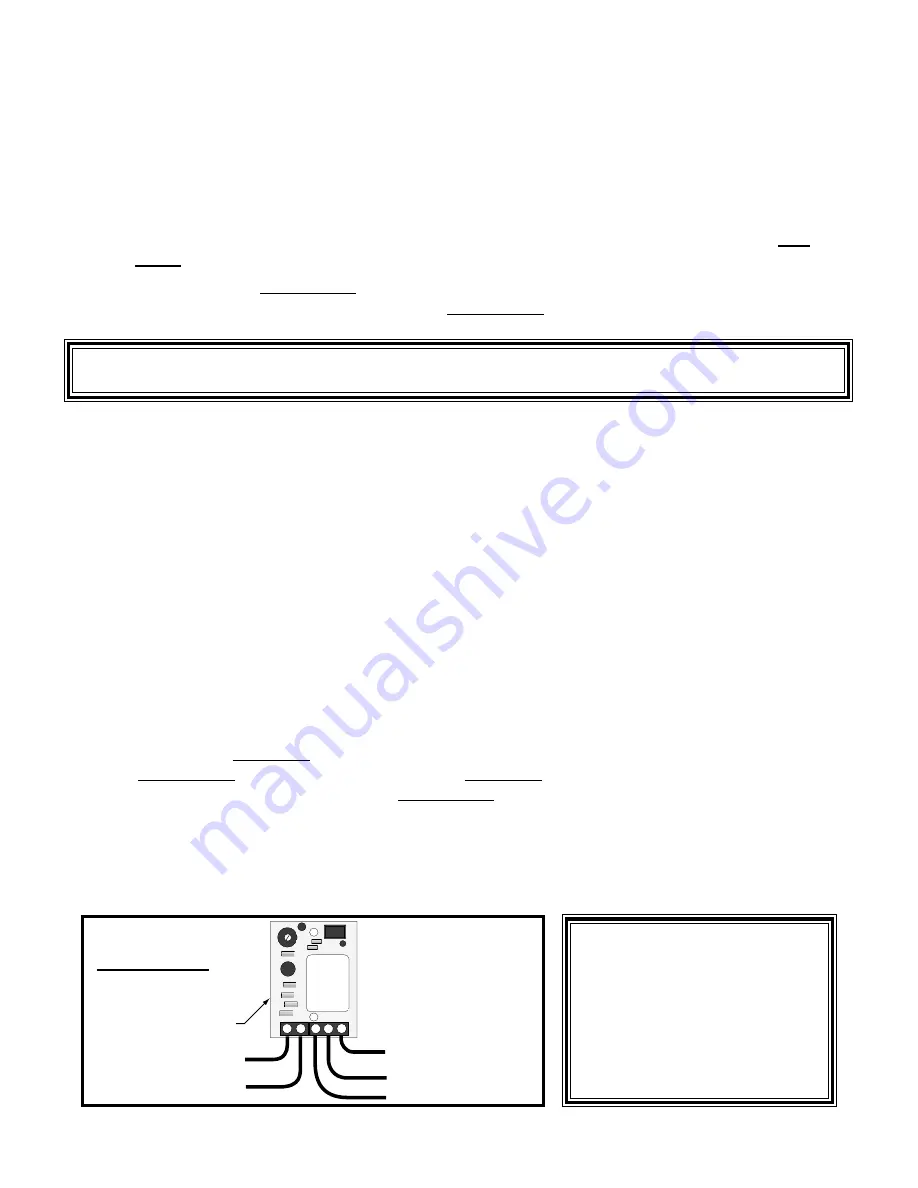
4
Connecting the Control Boards:
RED Wire To Battery
Positive (+) Terminal
RED Wire From Lock
BLACK Wire From Lock
WHITE Wire to
Motor Lead
BLACK Wire To Battery
Negative (–) Terminal
1 2 3 4 5
Lock Board
Time
Adj
Lock Board
Wiring Chart
* Place a dab of petroleum
jelly on the terminal con-
tacts to prevent corrosion.
Step 1. Turn control box power switch OFF and unplug the transformer. Remove control box cover
and disconnect battery lead wires from the battery terminals before wiring the lock board.
Step 2. Connect the WHITE wire (included) to Terminal #1 on the lock board. Connect the RED
battery lead wire (included) to Terminal #5 on the lock board. Connect the BLACK Battery lead
wire (included) to Terminal #2 on the lock board. (See Wiring Chart). DO NOT connect lock
board battery lead wires to battery until Step 6!
Step 3. Attach the RED control board battery lead wire to one spade tongue on a double spade tongue
connector (included). Attach the BLACK control board battery lead wire to one spade tongue
on the other double spade tongue connector (included).
Refer to the appropriate diagram for your opener (on pages 5–7) and the Wiring
Chart on this page as you follow these steps.
PLEASE NOTE:
If a diagram of your control board
and control box is not pictured on
page 5 please call the GTO
ServiceDepartment at (800) 543-
4283 or (850) 575-0176 for assis-
tance.
NOTE: The 3M
®
Scotch Loc Connector is not needed with Generation 2000 Control Boards. If
you have a Generation 2000 Control Board, skip step 4 and refer to the illustration on page 6.
Step 4. Attach the 3M
®
Scotch Loc Connector. Place the WHITE wire from the lock board inside the
“blocked” channel on the 3M
®
Scotch Loc Connector. If the gate opens into the property (pull-
to-open), place the BLACK wire from the opener power cable inside the “through” channel on
the 3M
®
Scotch Loc Connector. Crimp the 3M
®
Scotch Loc closed with pliers and fold plastic
locking tab into place until it locks shut.
NOTE: If the gate opens away from the property (push-to-open) place the RED wire from the opener
power cable inside the “through” channel on the 3M
®
Scotch Loc Connector. Crimp 3M
®
Scotch Loc closed with pliers and fold plastic locking tab into place until it locks shut.
If this is a dual gate installation, use the RED (push-to-open) or BLACK (pull-to-open) wire
that extends from the power cable to the opener. The opener must be mounted on the same gate
leaf that the lock is mounted to. This gate leaf must also be set to open first; see your Installa-
tion Manual for information about gate sequencing.
Step 5. Pull RED and BLACK wires from gate lock through the strain relief and into the control box.
Attach BLACK wire to Terminal #3 on lock board. Attach RED wire to Terminal #4 on lock
board (see Wiring Chart).
Step 6. Attach RED lock board battery lead wire to the double spade tongue terminal with the RED
control board lead wire. Attach the BLACK lock board battery lead wire to the double spade
tongue connector with the BLACK control board Lead Wire.
Step 7. Reconnect opener to gate bracket. Connect RED wires (with double spade tongue terminal) to
POSITIVE (+) battery terminal and the BLACK wires (with double spade tongue terminal) to
the NEGATIVE (–) battery terminal. Plug the transformer in and turn the control box power
switch ON. Test opener and lock to make sure it functions properly and make adjustments if
necessary.


























