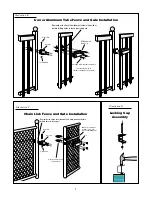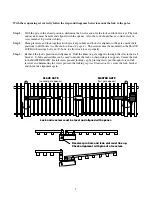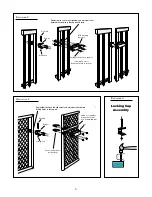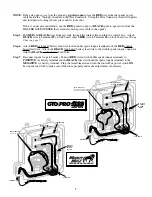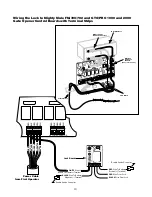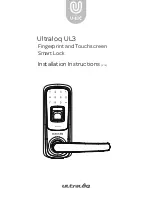7
Connecting the Lock to the Opener Control Board:
Step 1.
Turn control box power switch
OFF
and unplug the transformer or disconnect the solar panel. Remove
control box cover and disconnect battery lead wires from the battery terminals before wiring the lock
board to the opener control board.
Step 2.
Connect the
WHITE
wire (
included
) to Terminal
#1
on the lock board. Connect the
RED
battery lead
wire (
included
) to Terminal
#5
on the lock board. Connect the
BLACK
Battery lead wire (
included
) to
Terminal
#2
on the lock board. (See
Wiring Chart below
).
DO NOT connect lock board battery lead
wires to battery until Step 7!
PLEASE NOTE:
If a diagram of your control board is not pictured on page 8 or
10 please call the GTO ServiceDepartment at (800) 543-1236
or (850) 575-4144 for assistance.
Step 3.
Attach the
RED
control board battery lead wire to one spade tongue on a double spade tongue connector
(
included
). Attach the
BLACK
control board battery lead wire to one spade tongue on the other double
spade tongue connector (
included).
Step 4.
Attach the Wire Connector. Place the
WHITE
wire from the lock board inside the “blocked” channel
on the Wire Connector. If the gate opens
into
the property (
pull-to-open
), place the
BLACK
wire from
the opener power cable inside the “through” channel on the Wire Connector. Crimp the Wire Connector
closed with pliers and fold plastic locking tab into place until it locks shut.
IMPORTANT:
All Mighty Mule® and GTO/PRO® gate
opener control boards manufactured since March 2000,
have terminal strip wire connections (
see Illustration H
).
If your gate opener doesn't have terminal strip connec-
tors, you will need to follow the instructions for
"Wiring
the Lock to Pre-March 2000 Gate Opener Control
Boards"
.
Terminal Strips
Illustration H
Wiring the Lock to Pre-March 2000 Gate Opener Control Boards
RED
Wire To Battery
Positive (+) Terminal
RED
Wire From Lock
BLACK
Wire From Lock
WHITE
Wire to
Motor Lead
BLACK
Wire To Battery
Negative (–) Terminal
1 2 3 4 5
Lock Board
L o c k B o a r d
Wiring Chart
* Place a dab of petroleum
jelly on the terminal con-
tacts to prevent corrosion.
NOTE:
If your gate opener control board has terminal wiring strips, skip to page 9 and follow the instruc-
tions for
"Wiring the Lock to Gate Opener Control Boards with Terminal Strips"
.