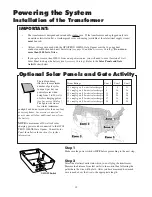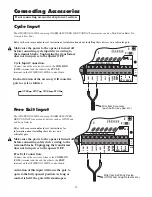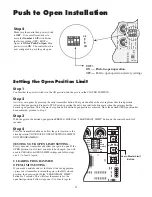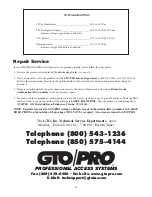33
Maintenance & Troubleshooting Guide
If your gate opener does not function properly after it is installed, use this guide before calling the GTO Service Department.
‘PR03040-G3’ DIAGNOSTIC INDICATORS GUIDE
This guide provides detail explanations of various alarm sound and led indicators for the new PRO3040-
G3 board).
A. LED INDICATORS ON WORKING OPENER:
In the following modes, the control boards will indicate various conditions of the operator. The operator
is fully operational in these modes.
1. Input Changed indicators:
Alarm:
None.
‘STATUS’ Led:
blink.
• Whenever there is a change in state in any of the following inputs: retracted limit switch, DIP-
Switches, Cycle, Safety, Exit, Shadow, Close Edge or Open Edge.
2. ‘CYCLE’ Input Activated indicators:
Alarm:
None.
‘STATUS’ Led:
blink with 2 seconds pause (Idle state only)
• ‘CYCLE’ input is continuously shorted to common/ground.
3. ‘SAFETY’ Input Activated indicators:
Alarm:
None.
‘STATUS’ Led:
2 blinks with 2 seconds pause (Idle state only)
• ‘SAFETY’ input is continuously shorted to common/ground.
4. ‘EXIT’ Input Activated indicators:
Alarm:
None.
‘STATUS’ Led:
3 blinks with 2 seconds pause (Idle state only)
• ‘EXIT’ input is continuously shorted to common/ground.
5. ‘SHADOW’ Input Activated indicators:
Alarm:
None.
‘STATUS’ Led:
4 blinks with 2 seconds pause (Idle state only)
• ‘SHADOW’ loop input is continuously shorted to common/ground.
6. ‘CLOSE EDGE’ Input Activated indicators:
Alarm:
None.
‘STATUS’ Led:
5 blinks with 2 seconds pause (Idle state only)
• ‘CLS EDGE’ input is continuously shorted to common/ground.
7. ‘OPEN EDGE’ Input Activated indicators:
Alarm:
None.
‘STATUS’ Led:
6 blinks with 2 seconds pause (Idle state only)
• ‘OPN EDGE’ input is continuously shorted to common/ground.
8. ‘POWER IN’ Input indicator:
Alarm:
None.
‘POWER IN’ Led (Green):
ON/OFF (see description below)
• ON: Transformer is detected.
• OFF: Transformer installation: No AC input power is present. The battery is not being charged...