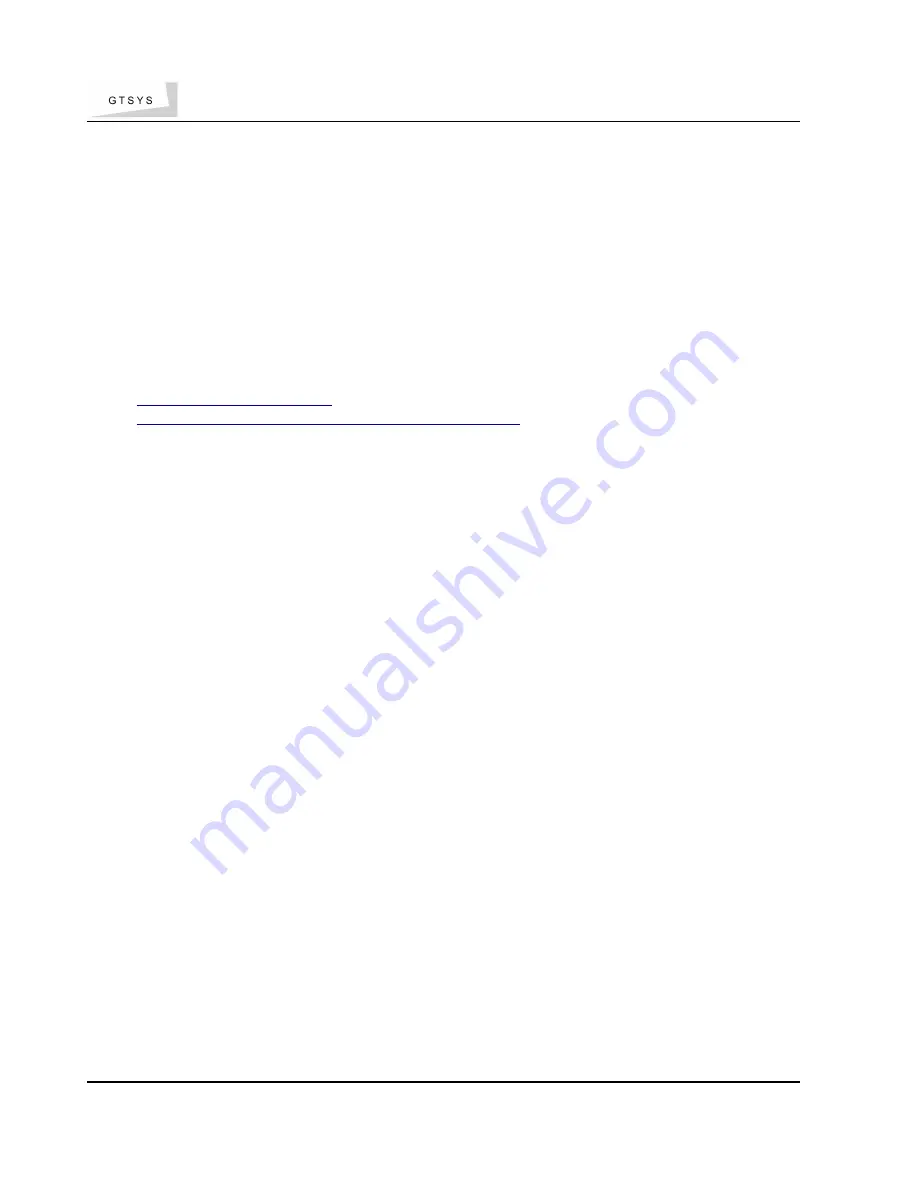
Quick Reference Guide
8 USB Driver installation
Some versions of Microsoft Windows Vista/7 lack support for the USB device used in the DR-
X-USB Desktop reader. Therefore you may need to install the drivers manually.
8.1 Download USB Driver
The GTSYS DR-X-USB RFID Desktop reader uses the Prolific PL2303 chip set.
The Driver for Windows Vista/7 can be download from the Prolific web page:
http://www.prolific.com.tw/
http://www.prolific.com.tw/eng/downloads.asp?id=3
Please download the latest version of the driver for your Operating System and install the
driver by following the instructions with the download packet.
GTSYS LTD. 23/F Heng Shan Centre, 145 Queen's Road East, Wan Chai, HONG KONG SAR – Email: sales@gtsys.com.hk
Copyright © 2011 GTSYS – GTSYS reserves the right to change specifications without prior notice
Page
12 / 11


































