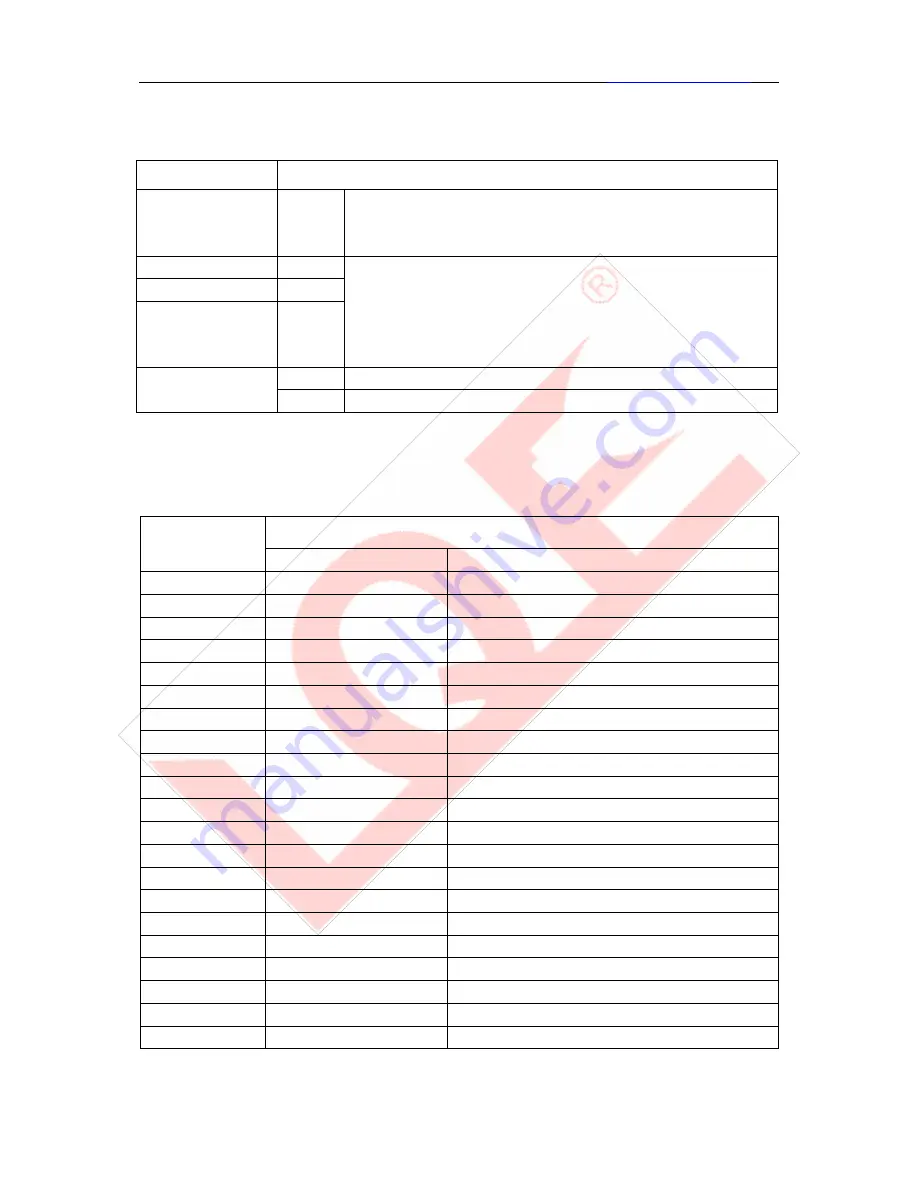
Guangzhou Yingfeng Lighting Equipment Co.,Ltd
www.yf-light.com
7
9.4.
Manual control interface
10、C
hannels
options
Illustration
reset
Click”OK”button
to
see
confirmation
dialog
box,click”OK”again, then enter reset interface,then after all
motor reset.
Color wheel
0-255
Press “OK”button to enter edit state.at the same time,choose
the
hundreds to change channel value according to the
“UP”and “DOWN”button.Click”OK”again to select tens to
edit,and then click”OK”again to select Units to edit.Click
again to exit.
。
。
。
。
。
。
0-255
Gobo wheel speed 0-255
Lamp control
on
off
channel
Channel mode
16
20
1
Color wheel
Color wheel
2
Blackout / Strobe
Blackout / Strobe
3
Dimmer
Dimmer
4
Gobo wheel
Gobo wheel
5
Prism
Prism
6
Prism rotation
Prism rotation
7
Macro
Macro
8
Frost
Frost
9
Focus
Focus
10
Pan
Pan
11
Pan fine
Pan fine
12
Tilt
Tilt
13
Tilt fine
Tilt fine
14
Pan and Tilt speed
Pan and Tilt speed
15
Reset
Reset
16
Lamp control
Lamp control
17
Blank
18
Color wheel speed
19
Dimming, Prism and Atomization speed
20
Gobo wheel speed



























