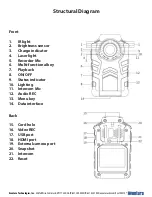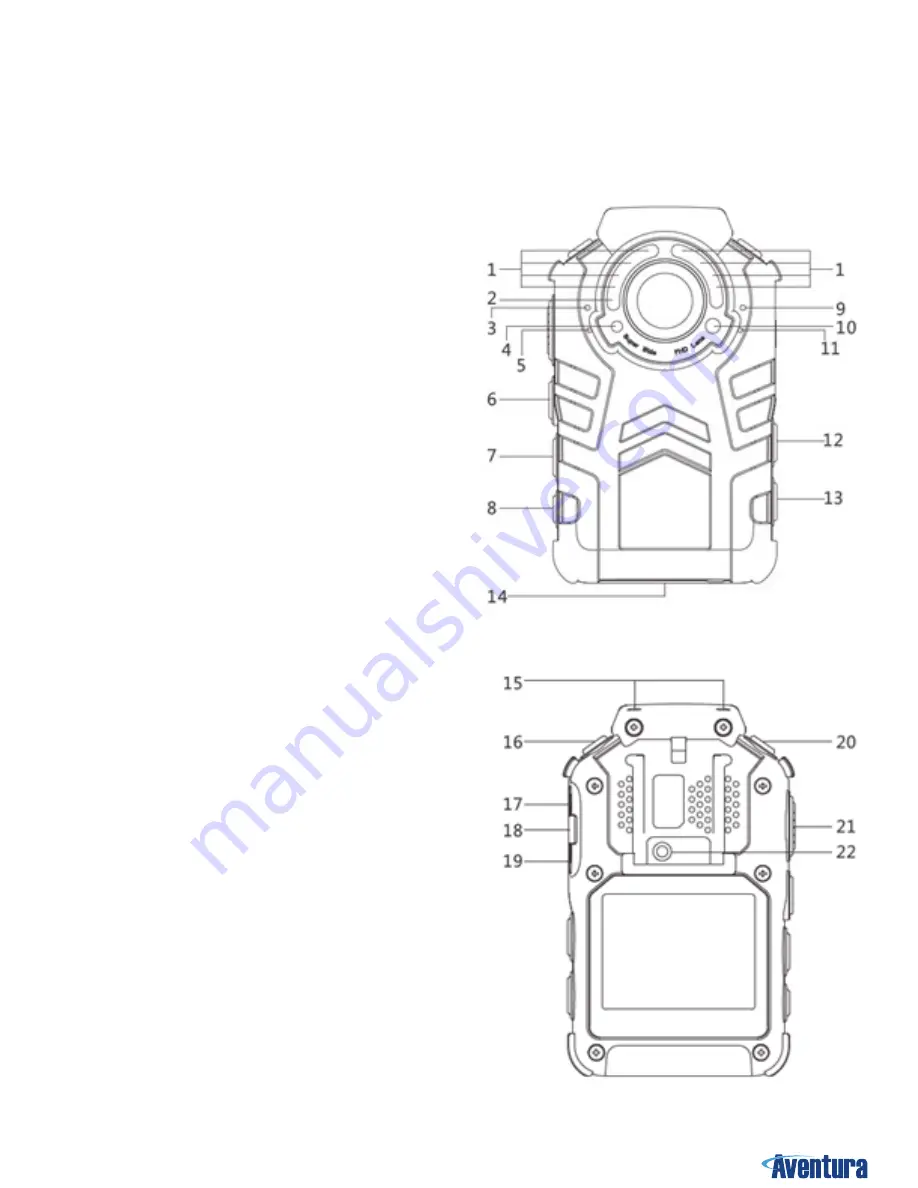
Aventura Technologies, Inc.
48 Mall Drive, Commack, NY 11725 U.S.A.
P:
631.300.4000 /
F:
631.434.7000 / aventuracctv.com Rev.100815
Front
1. IR light
2. Brightness sensor
3. Charge indicator
4. Laser light
5. Recorder Mic
6. Multi-functional key
7. Playback
8. ON/OFF
9. Status indicator
10. Lighting
11. Intercom Mic
12. Audio REC
13. Menu key
14. Data interface
Back
15. Cord hole
16. Video REC
17. USB port
18. HDMI port
19. External camera port
20. Snapshot
21. Intercom
22. Reset
Structural Diagram