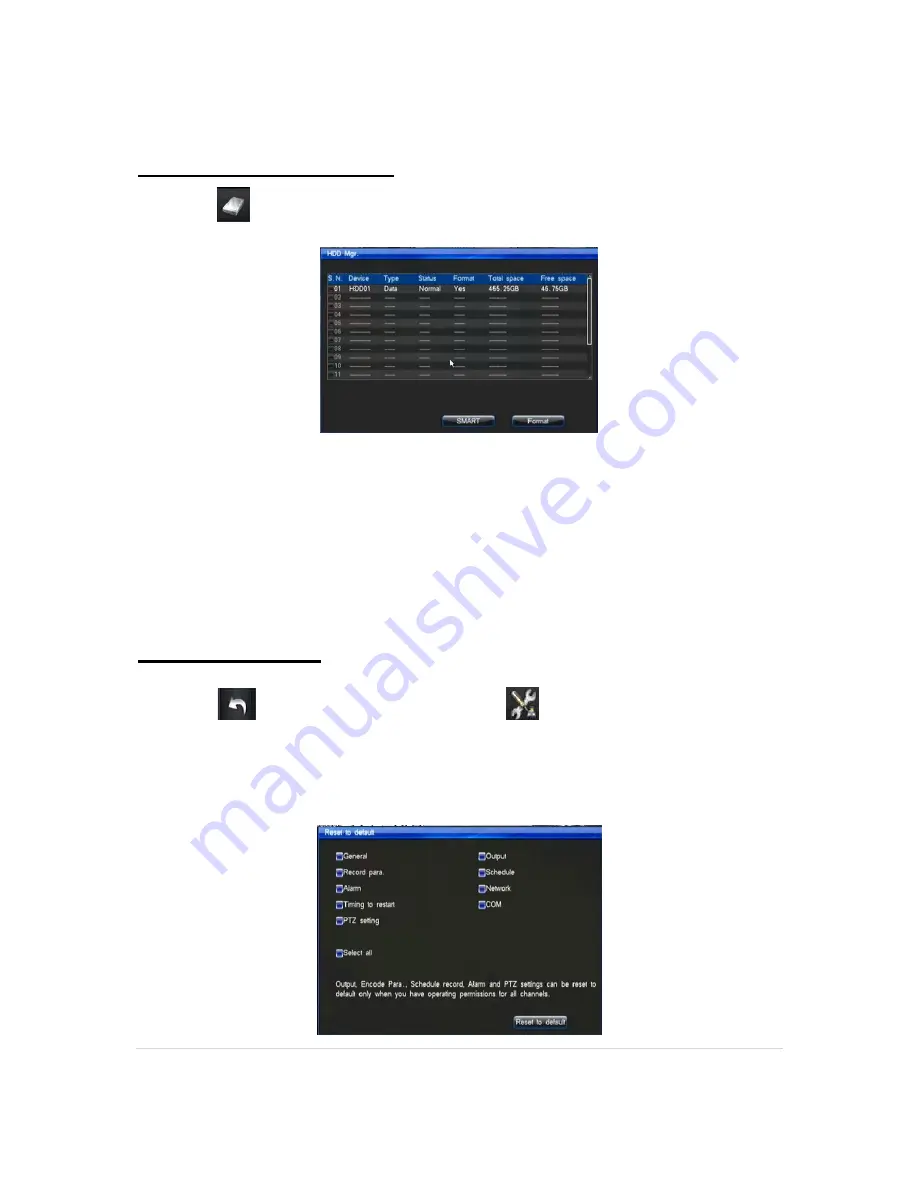
4G, 8G Digital Direct Security
33 |
P a g e
HDD (Hard disk drive)
In the HDD
menu (located in main menu) you will be able to check the status of your hard
drive and how much space has been used.
You will also be able to see the status of a USB stick if you have one plugged in via one of the
USB ports.
If you wish to format the HDD (
**WARNING: THIS WILL ERASE ALL FOOTAGE FROM THE
HARD DRIVE.**
) simply tick the relevant box next to the HDD you wish to format then click the
"Format" button at the bottom of the screen.
A percentage bar will show you the progress of the format.
Default Restore
The default
menu (located in the “other settings”
menu) is where you are able to
reset all the settings to factory default. You can also select individual sections to reset using the
tick boxes.
We advise giving our support team a call if you ever reset the DVR to default as some aspects
are pre configured before shipping and may need to be re configured.















































