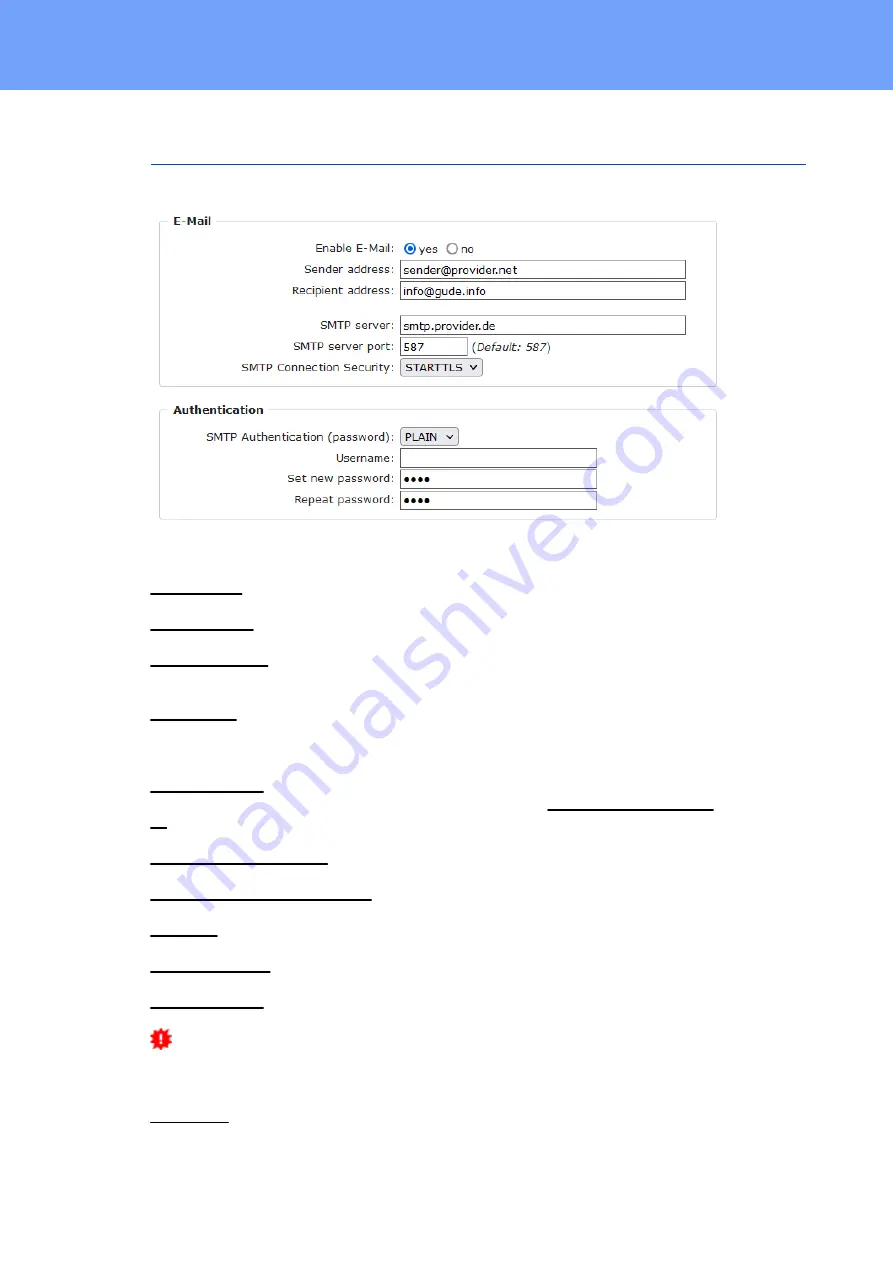
49
Expert Power Control 8001
© 2022 GUDE Systems GmbH
Configuration
3.6
Enable E-Mail: Activates the E-Mail dispatch of messages.
Sender address: The E-Mail address of the sender.
Recipient address: The E-Mail address of the recipient. Additional E-Mail addresses,
separated by comma, can be specified. The input limit is 100 characters.
SMTP Server: The SMTP IP-address of the E-Mail server. Either as FQDN, e.g:
"mail.gmx.net", or as IP-address, e.g: "213.165.64.20". If required, attach a designated
port, e.g: "mail.gmx.net:25".
SMTP server port: The port address of the E-Mail server. In the normal case this should
be the same as the default, that is determined by the setting SMTP Connection Secur-
ity.
SMTP Connection Security: Transmission via SSL or no encryption.
SMTP Authentification (password): Authentication method of the E-Mail Server.
Username: User name that is registered with the SMTP E-Mail server.
Set new password: Enter the password for the login to the E-Mail server.
Repeat password: Enter the password again to confirm it.
If the password mask is redisplayed, only four "bullets" are shown as a symbolic
placeholder, since for security reasons the password is never shown itself. If you want to
change a password, the complete password must always be re-entered.
E-Mail Logs: Logging of E-Mail system messages.
Summary of Contents for Expert Power Control 8001
Page 2: ...2 Expert Power Control 8001 2022 GUDESystems GmbH ...
Page 5: ...Device Description ...
Page 12: ...Operating ...
Page 23: ...Configuration ...
Page 51: ...Specifications ...
Page 91: ...Support ...







































