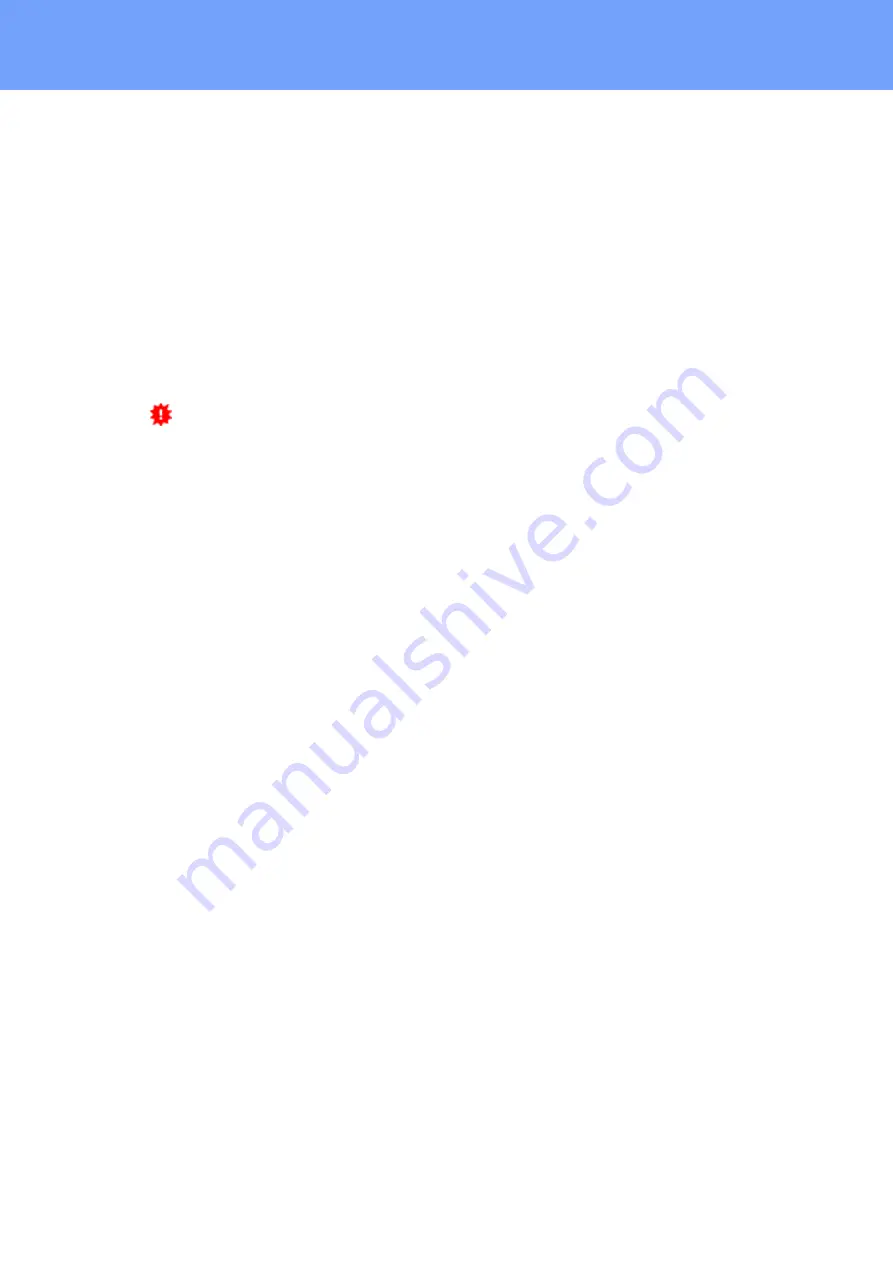
72
Expert Power Control 8221/8226
© 2022 GUDE Systems GmbH
Specifications
>linesensor all "0,1,2,3,12" show
L=1,L="Power Port",0="13000Wh",1="0W",2="225V",3="0A",12="998218s"
L=2,L="Power Port",0="13000Wh",1="0W",2="223V",3="0A",12="996199s"
This command outputs all line sensor values in one line. A list of all fields (according to
the energy sensor table) is transferred as parameter. In this example these are the fields
Absolute Active Energy (0), Power Active (1), Voltage (2), Current (3) and Reset Time
(12).
>linesensor 1
"0,1,2,3,12"
show
>linesensor 1 1 show
These variants give the sensor values of the field list or of a sensor at Line-In 1.
For devices with Overvoltage Protection, the "linesensor all" command also outputs
the state of the protection ("OVP=x"). A "1" means ok, a "0" a failure of the protection.
c) Port Sensors
>portsensor all "0,1,2,3,12" show
P=1,L="Power Port",0="13000Wh",1="0W",2="225V",3="0A",12="998218s"
P=2,L="Power Port",0="13000Wh",1="0W",2="225V",3="0A",12="996199s"
...
P=12,L="Power Port",0="13000Wh",1="0W",2="225V",3="0A",12="998218s"
This command outputs all port sensor values in one line. A list of all fields (according to
the energy sensor table) is passed as parameter. In this example these are the fields
Absolute Active Energy (0), Power Active (1), Voltage (2), Current (3) and Reset Time
(12).
>portsensor 2
"0,1,2,3,12"
show
>portsensor 2 1 show
These variants give the sensor values of the field list or a sensor to at Outlet Port 2.
d) Displaying Port Relays
>port all state 1 show
P1=ON,P2=OFF,P3=ON,P4=OFF,P5=OFF,P6=OFF,P7=OFF,P8=ON
The command "port all state {MODE0=0|MODE1=1|MODE2=2} show" returns the
switching state of all relays in 3 possible formats.
e) Switching Port Relays
#port all state set "1,2,12" 1
OK.
The command syntax "port all state set "{port_list}" {OFF=0|ON=1}" sets a list of ports
to ON=1 or OFF=0.
Summary of Contents for Expert Power Control 8221 Series
Page 2: ...2 Expert Power Control 8221 8226 2022 GUDESystems GmbH ...
Page 5: ...Device Description ...
Page 14: ...Operating ...
Page 25: ...Configuration ...
Page 54: ...Specifications ...
Page 109: ...Support ...









































