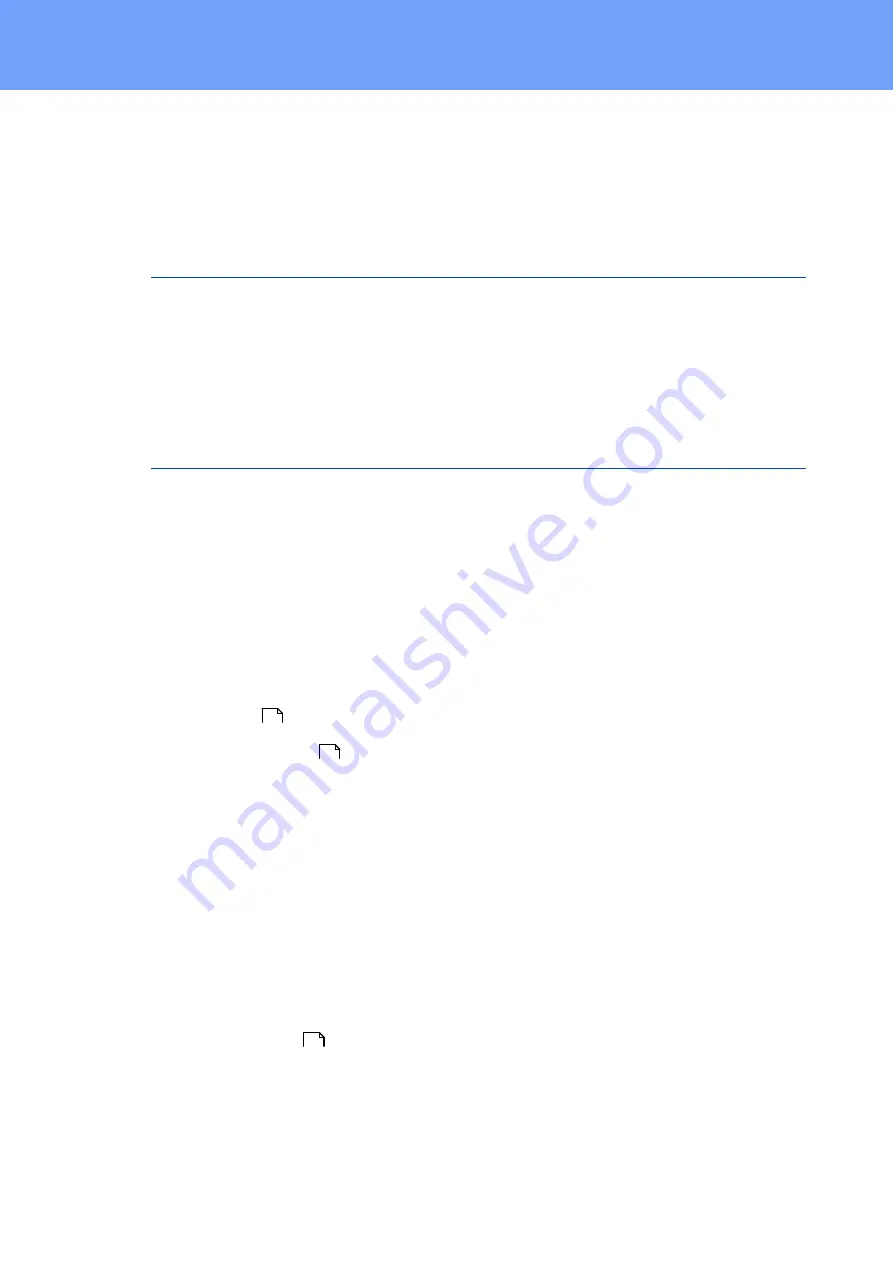
111
Expert Power Control 8221/8226
© 2022 GUDE Systems GmbH
Support
District Court:
Köln, HRB-Nr. 17 7 84
WEEE-number: DE 58173350
Value added tax identification number (VAT): DE 122778228
5.3
Declaration of Conformity
This product from the
Expert Power Control 8221 / 8226
series is in conformity with
the European directives for CE marking applicable to this product. The complete CE de-
claration of conformity for this product can be found on the website www.gude.info in the
download section of the product.
5.4
FAQ
1. What can I do if the device is no longer accessible?
·
If the Status LED is red, the device has no connection to the switch. Unplug and plug
the Ethernet cable. If the Status LED is still red, try other switches. If one uses no
switch, but connects e.g. a laptop directly to the device, make sure you are using a
crossover Ethernet cable.
·
If the status LED is orange for a longer time after unplugging and plugging the Ethernet
cable, then DHCP is configured, but no DHCP server was found in the network. After a
timeout, the last IP address is configured manually.
·
If there is a physical link (status LED is green) to the device, but you can not access
the web server, bring the device into bootloader mode and search for it with
GBL_Conf.exe
. Then check the TCP-IP parameters and change them if necessary.
·
If the device is not found by GBL_Conf.exe in bootloader mode, you can reset the set-
tings to factory defaults
as the last option.
Why is a device sporadically no longer accessible when DHCP is activated?
·
If DHCP is activated but no DHCP server can be reached, the last IP-address contin-
ues to be used. However, the DHCP client tries to reach a DHCP server again every 5
minutes. The DHCP request lasts one minute until it is aborted. During this time the
IP-address is not accessible! It is therefore essential to deactivate DHCP for a static
IP addresses!
3. What can be done if the device is no longer accessible, but the buttons still re-
spond?
·
Entering or leaving the bootloader mode does not change the state of the relays. In the
chapter Maintenance
there is a description how to activate the bootloader by
pressing the buttons and how to exit the bootloader afterwards. This will restart the
firmware without switching relays. However, this procedure does not help if the net-
work itself is incorrectly configured.
4. Where is the serial number stored in the device?
17
23
22
Summary of Contents for Expert Power Control 8221 Series
Page 2: ...2 Expert Power Control 8221 8226 2022 GUDESystems GmbH ...
Page 5: ...Device Description ...
Page 14: ...Operating ...
Page 25: ...Configuration ...
Page 54: ...Specifications ...
Page 109: ...Support ...




























