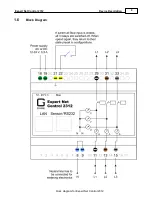14
Expert Net Control 2312
Operating
Optionally the device can be switched via a Perl script or external tools like wget. More information is
available on our support wiki at www.gude.info/wiki.
Using the Serial Interface
2.3
There is a serial connection alternatively to the Ethernet port, where the power ports can be switched.
You will need a terminal program such as the free supplied Windows HyperTerminal.
Connect your PC to the device via the serial cable 7990.
Serial Cable 7990
Cable length
Device Connector
Mini-DIN
PC Connector
D-Sub 9-pin socket
Start your terminal program and select the COM port to which the RS232 cable is connected. Use
the following settings ?
?
for the serial port:
Baudrate
115200
Databits
8
Parity
No
Stoppbits
1
Flow Control
No
If you do not use HyperTerminal, please make sure that your terminal application supports VT100
commands.
If the connection is successful the device reports as in the figure below. Press ENTER to login.
The power ports can be toggled by pressing numerical keys in the terminal program. The character
"Z" will show the network settings. To logout, press the Esc key.