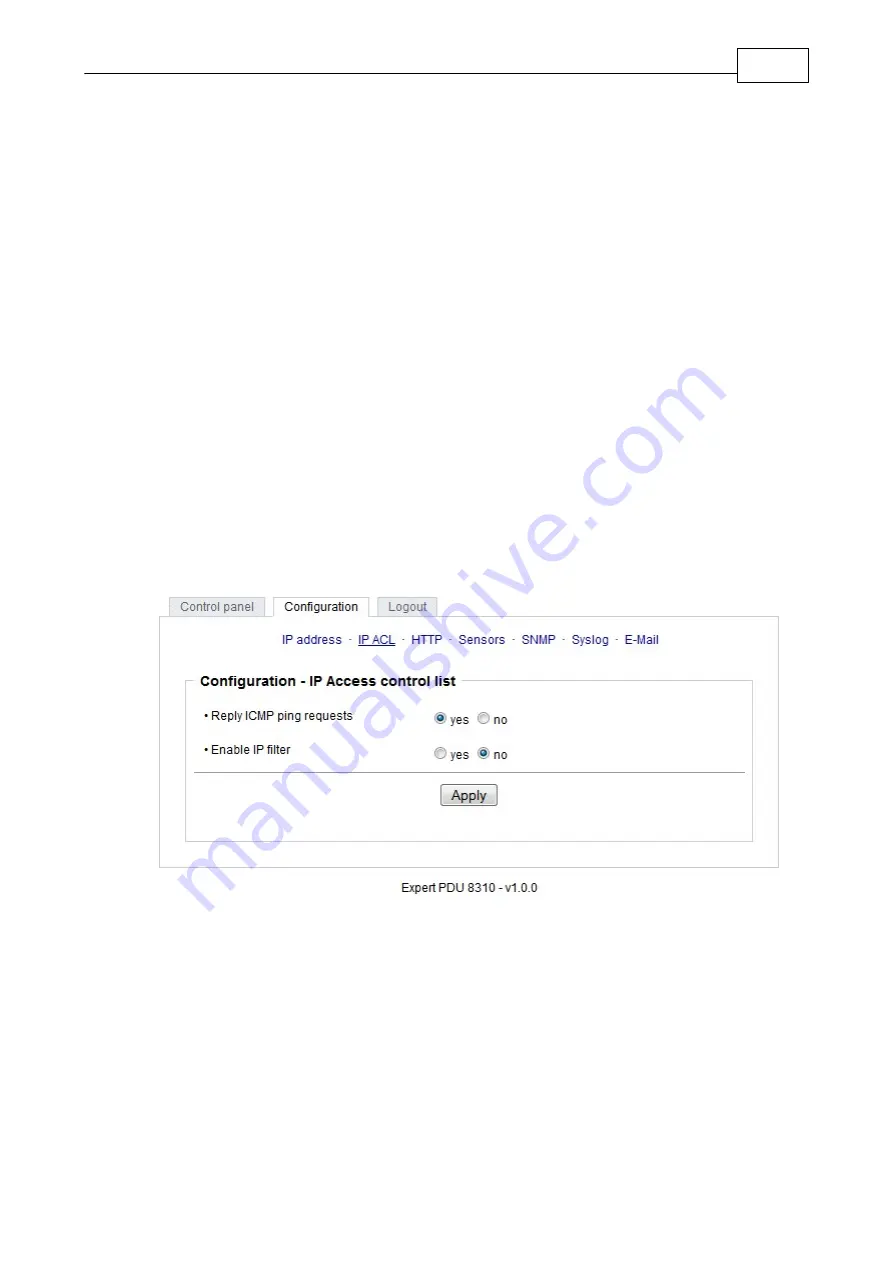
8
Expert PDU energy 8310
Configuration
IP Address
4.3.1.2
Here you can change the IP address.
For the changes to get valid a restart of the firmware is required.
Netmask
4.3.1.3
Here you can change the netmask.
For the changes to get valid a restart of the firmware is required.
Gateway
4.3.1.4
Here you can change the standard gateway.
For the changes to get valid a restart of the firmware is required.
Use DHCP
4.3.1.5
Here you can set, if the unit shall get its TCP/IP settings directly from your DHCP server. Then the device requests an IP-
Adress, Netmask and a standard Gateway from this server. If there is no DHCP server inside of your network, we recom-
mend to deactivate this function.
For the changes to get valid a restart of the firmware is required.
Configuration - IP ACL
4.3.2
IP Access Control List (IP ACL) acts as an IP filter. Wether it is active hosts and subnets only can contact the unit, if their IP
addresses are stated in this IP ACL.
e.g.:
„http://192.168.0.1“
or
„http://192.168.0.1/24“
If you locked yourself out by mistake, please activate the bootloader mode, start
Gbl_Conf.exe
and deactivate IP ACL.
You can find more information about configuration of IP ACL or have a look at
http://www.gude.info/wiki
.
Reply ICMP-Ping requests
4.3.2.1
Here you can set, if the device shall react on pings.






























