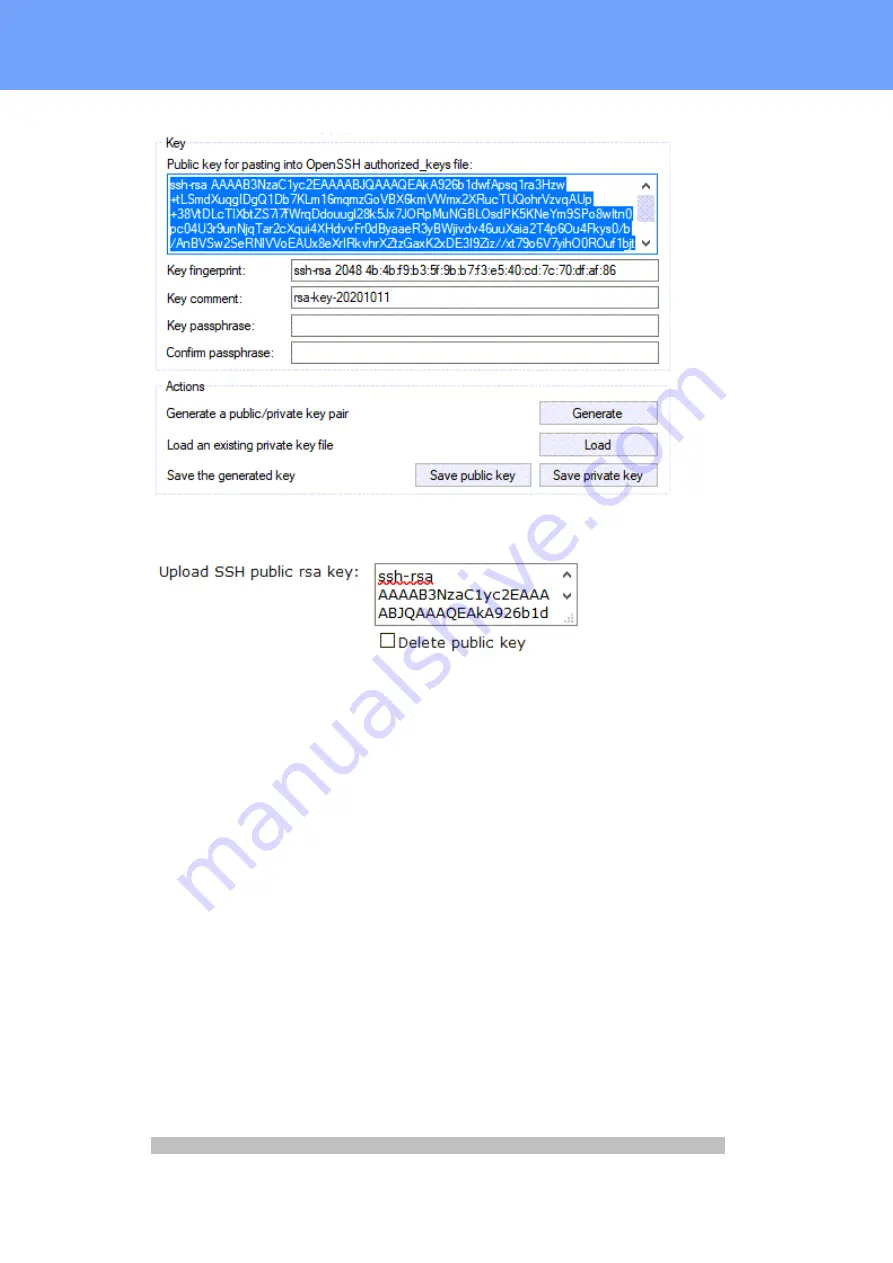
66
Expert Power Control 8221/8226
© 2021 GUDE Systems GmbH
Specifications
Generated keys can be copied directly from e.g. putty gen,
and inserted into the Configuation - Console input field. Public keys are accepted in
SSH2 or OpenSSH format.
4.7.2
Push Messages
On the console channels (Telnet, SSH or serial console) push messages can be activ-
ated, which output sensor values in time intervals (every n seconds) or from an ad-
justable change of the sensor value threshold on this channel. The generated mes-
sage always starts with a "#" and ends with a CR/LF. This also applies to sensor limit
value messages if "Console" is selected as message channel in Sensors - Configura-
tion.
If you open a Telnet or SSH connection, you can use "console telnet pushmsgs set 1"
or "console ssh pushmsgs set 1" to temporarily activate the push messages. From now
on push messages will be sent asynchronously on this channel. The asynchronicity of
the messages can cause problems on a connection if you send commands yourself.
Then there are the possibilities:
·
Filter all incoming characters between "#" and CR/LF
·
or open a second channel (Telnet, SSH, serial) and activate Push Messages
4.7.3
Console Cmd 8221
Command
Description
Note
logout
go to login prompt when enabled
2
Summary of Contents for Expert Power Control 8221 Series
Page 2: ...2 Expert Power Control 8221 8226 2021 GUDE Systems GmbH ...
Page 5: ...Device Description ...
Page 13: ...13 Expert Power Control 8221 8226 2021 GUDE Systems GmbH Device Description ...
Page 14: ...Operating ...
Page 24: ...Configuration ...
Page 50: ...Specifications ...
Page 91: ...Support ...
















































