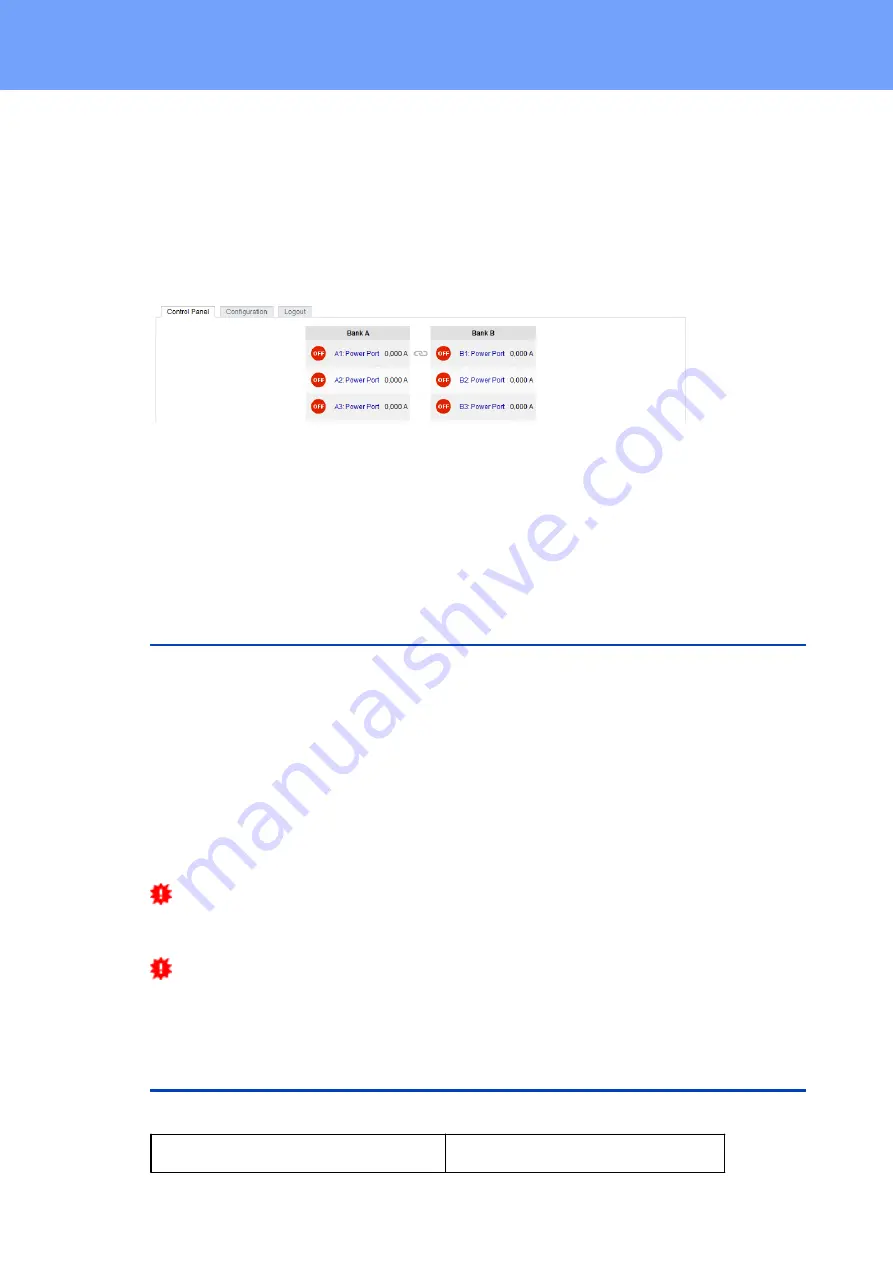
9
Expert Power Control 8221/8226
© 2021 GUDE Systems GmbH
Device Description
Twin Port
Two ports of different Banks but with the same number can be combined to a "twin
port". Then one port always participates in the switching status of the other port. In the
screenshot the ports A1 and B1 are combined, symbolized by the chain link icon. The
"Connect twin port" option can be found in the chapter "Configuration - Power Ports" .
Currentless Bank
If a bank is not receiving enough power smaller 70 V), a red "L" appears in the front
panel display, while a operating power supply shows a green " L". Upon entry of the
current loss all relays are switched off by the electronics, but the "On" and "Off" LEDs
still show the state of the relays when the supply was active. This is symbolized by the
flashing of the LEDs.
1.6
Overvoltage Protection
The device contains an overvoltage protection at each of the banks. The protection is
based on input side varistors with thermal fuse between phase (L) and neutral (N) to
protect the internal electronics and power ports with failure detection (permanently
triggered thermal fuse). The state of the protection is indicated on the front panel by a
green or red flash. A green flash means that the protection is active, a red flash sym-
bolizes that the overvoltage protection fails. In addition, the status of the overvoltage
protection can be seen on the Webpage (HTTP) and acquired with SNMP. Each surge
protection module is designed that it can derive a practical unlimited number of voltage
pulses in normal installation environments. In an environment with many energy rich
surge pulses it can result in permanent loss of function due to aging of the overvoltage
protection element.
Recovering of the overvoltage protection function can only be performed by the
manufacturer of the device. In the normal case, the device will continue to work even
after the failure of the protective function.
A signaling via E-Mail, Syslog or SNMP trap occurs only once during operation, ex-
actly at the moment in which the protection fails. In addition, at the start up of the
device a message is generated, when the overvoltage protection is not active.
1.7
Technical Specifications
Interfaces
1 x Ethernet port (RJ45)
Summary of Contents for Expert Power Control 8221 Series
Page 2: ...2 Expert Power Control 8221 8226 2021 GUDE Systems GmbH ...
Page 5: ...Device Description ...
Page 13: ...13 Expert Power Control 8221 8226 2021 GUDE Systems GmbH Device Description ...
Page 14: ...Operating ...
Page 24: ...Configuration ...
Page 50: ...Specifications ...
Page 91: ...Support ...










































