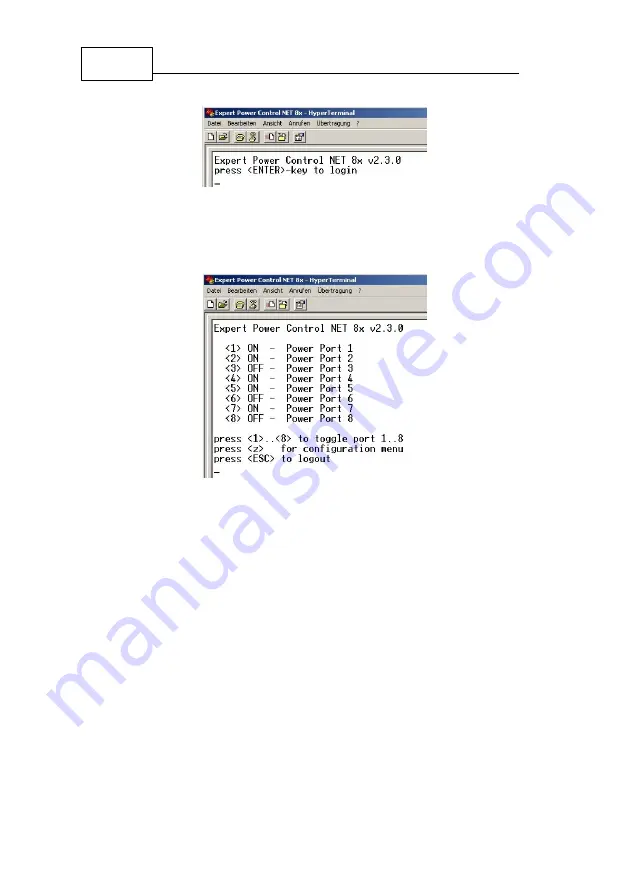
26
Expert Power Control NET 4x DIN
Now the Power Ports can be switched on and off per number keys.
By pressing
c
you can check the network configuration and by
pressing
Esc
you can log out.
6
Features
6.1
Bootloader mode
To activate the bootloader mode of
Expert Power Control NET
the
select button must be pushed while restarting the device. In
bootloader mode it is possible to disable the password protection,
to update the firmware and to restore the default settings by running
the program
GBL_Conf.exe
.
If the device runs already, press the buttons select and ok for three
seconds. The bootloader mode of
Expert Power Control NET
is
indicated by
“BOOT-LDR”
appended to the device name in the
program window of
GBL_Conf.exe.
Summary of Contents for Expert Power Control NET 4x DIN
Page 1: ... 2009 Gude Analog Digitalsysteme GmbH Expert Power Control NET 4x DIN ...
Page 2: ...Expert Power Control NET 4x DIN 2009 Gude Analog Digitalsysteme GmbH 14 12 2009 ...
Page 31: ...31 Support 8 Declarations of conformity ...
Page 32: ...32 Expert Power Control NET 4x DIN ...
Page 33: ...33 Declarations of conformity ...
Page 34: ...Expert Power Control NET 4x DIN 2009 Gude Analog Digitalsysteme GmbH 14 12 2009 ...









































