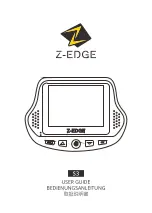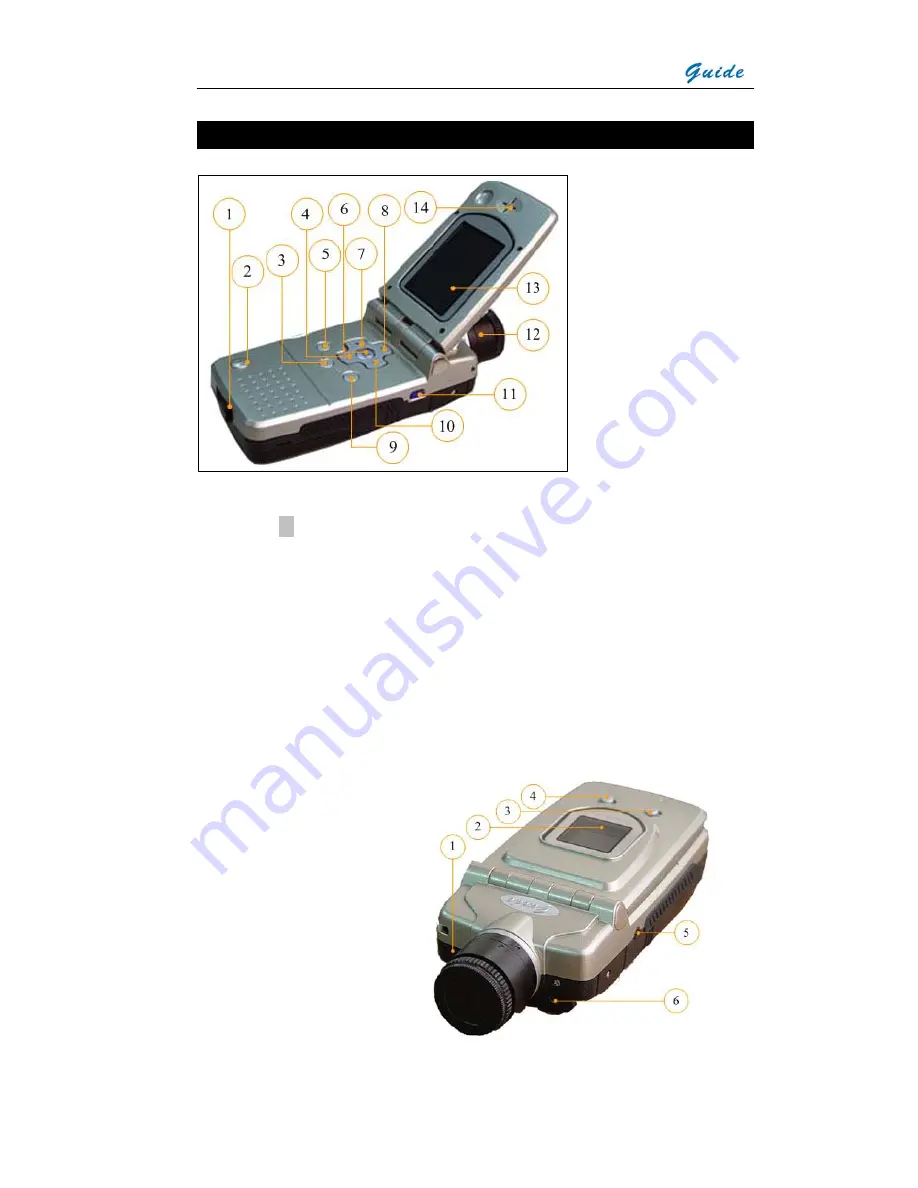
User Manual
Parts Described
MobIR
®
M4
side view
1) USB interface/ battery charger interface
2) Microphone
3) Button
●
4) Button
V
5) Button
OK
6) Button
M
7) Button
<
8) Button
Λ
9) Button
C
10) Button
>
11) Button Power
12) IR lens
13) LCD screen
14) Loudspeaker
1) Visual camera
2) Outer screen
3) Button Left
4) Button Right
5) Audio output interface
6) Laser locator
MobIR
®
M4
front view