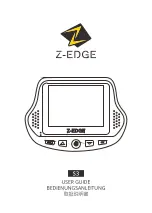User Manual
Static Temperature Measurement
•
Keep the camera steady when you have the image in focus, press Button “
OK
” to
freeze the live image. The word “Frozen” will appear on the screen to indicate the
current status of the image.
•
Press any key except OK to cancel this indication if necessary.
•
Press Button “ ”, “ ”, “
∧
∨
<
”and “
>
” to move the center cursor
•
The value in top of the screen shows the temp of the moving cursor
•
Imaging performance varies from different temperature range and palette.
•
Setting the temperature range is the same as in dynamic real time temperature
measurement
Main Menu Introduction
•
This section covers all the main menu options and their sub menus. The main
menu is brought up on the screen by pressing Button “Menu”
•
The menus can be navigated by pressing Button “ ”, “ ”, “
∧
∨
<
”and “
>
”, the
highlighted option is confirmed by pressing Button “Menu” or “OK”
•
Setup Analysis:
Allows for the camera functions to be setup
•
Setup Target:
Allows for temperature measurement parameters to be set up
•
Setup Time:
Allows for the date and time to be set
•
Setup Default:
Resume the factory configured value of all the parameters
•
File Browse:
To preview and open saved images
•
File Delete All:
To delete all the saved images
•
Analysis Spot:
Allows up to four spot measurements to take place on saved or
frozen images
•
Analysis Area:
Allows up to four rectangular area measurements to take place
on saved or frozen images, displaying maximum, minimum or mean temperature
•
Analysis Line:
Allows line profile measurement to take place on saved or frozen
images
•
Analysis Isotherm:
Allows for an isotherm to be placed on live, saved or frozen
images