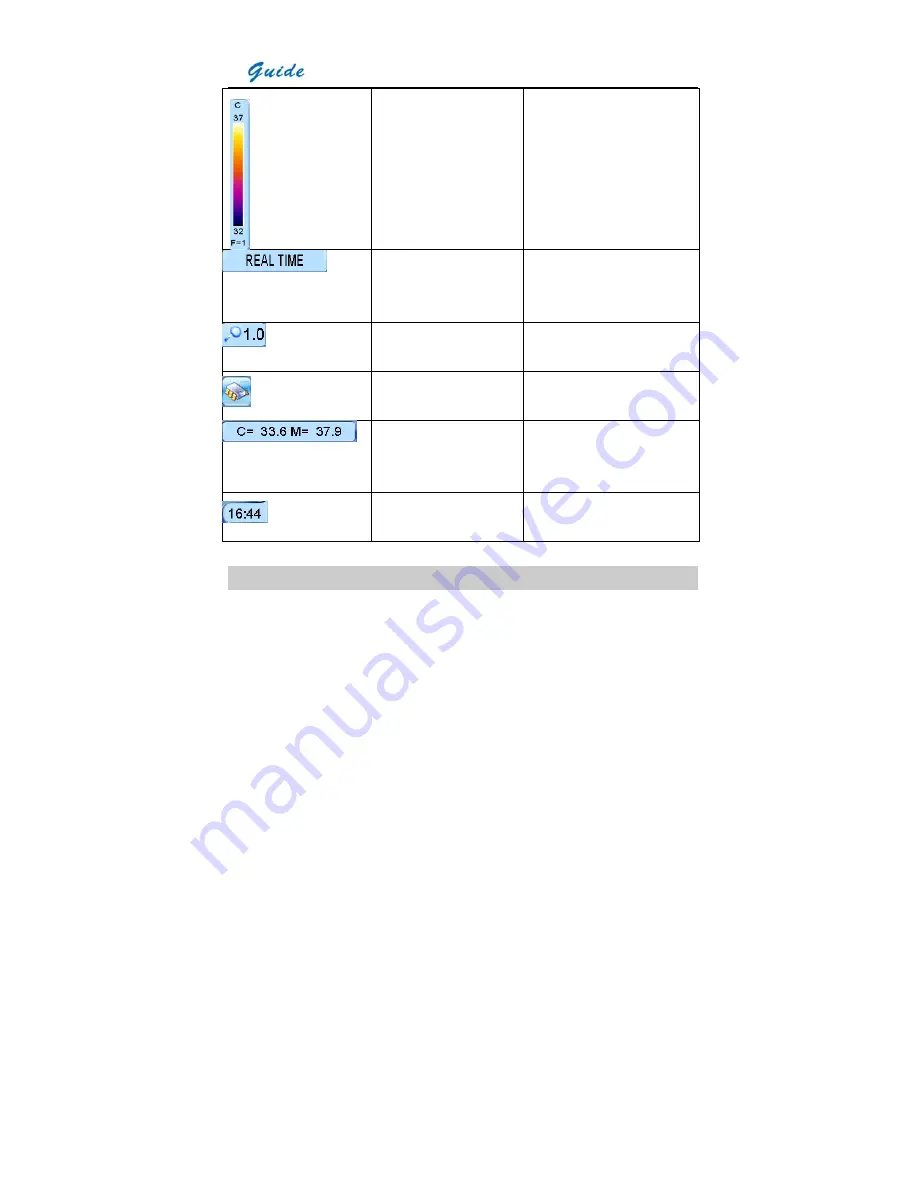
User Manual
31
Temperature
setup
menu
Display the temperature unit
and adjust Tmax, palette, Tmin
and fliter range for the current
image.
Status bar
Show the status of the current
image: live, frozen, saved, auto
mode, manual mode, etc.
Zoom bar
Indicate the magnification of the
current image.
Memory media bar
Indicate the memory media that
the camera currently uses.
Temperature display bar
Display the center temperature
and the maximum temperature
of the current image.
Time bar
Show the current time of the
camera.
Non Uniformity Calibration (NUC)
•
After powering on the camera and the boot screen flash disappears, the camera will
automatically perform a Non Uniformity Calibration (NUC). From now on, 5 seconds later,
25 seconds later, and 45 seconds later, the camera will automatically perform 3 NUC.
•
While it is working, the camera will automatically perform NUC at a regular frequency.
NUC allows the camera detector to automatically clean up the live image of noise,
ensuring normalisation and sharpness of the live image.
















































