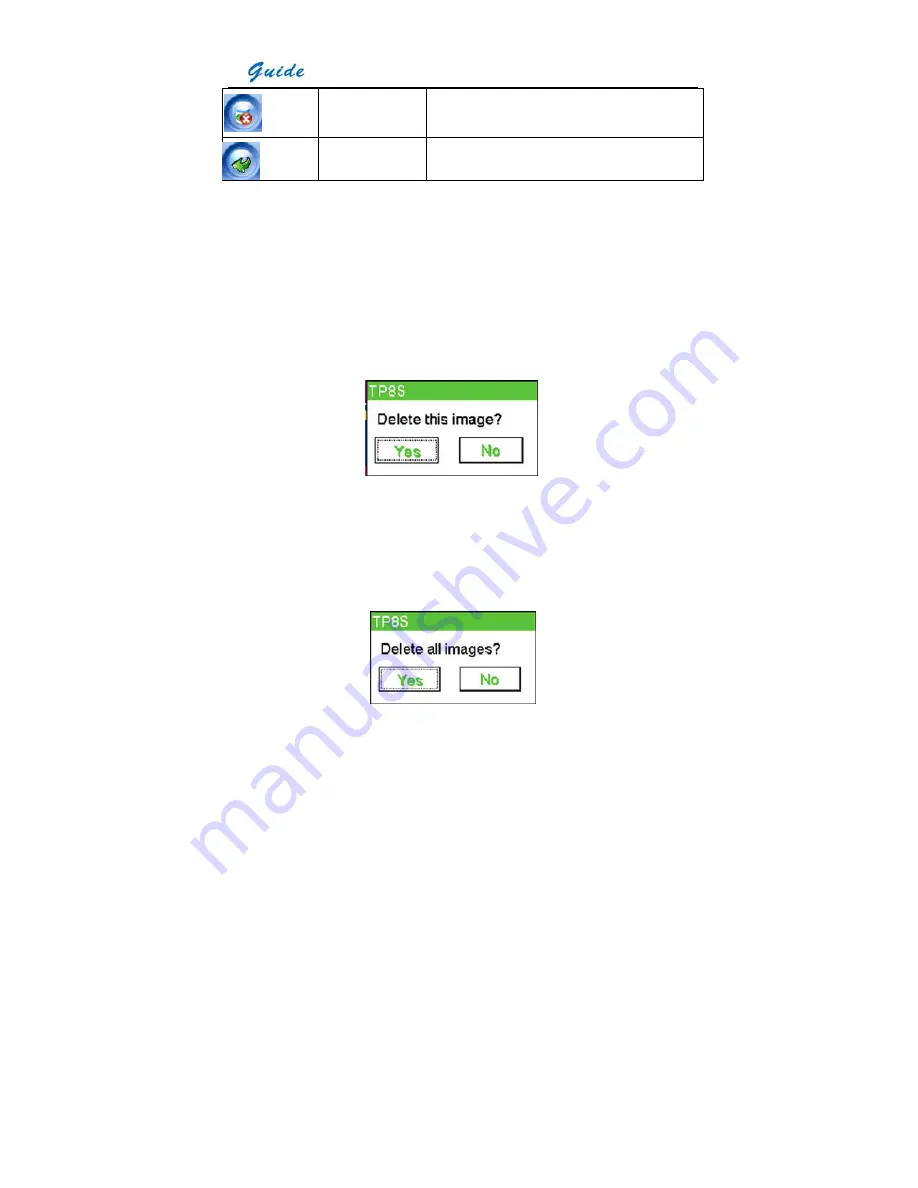
User Manual
44
Delete all
Delete all the saved images from the current
memory media
Exit command
Exit the replay status and back to live thermal image
•
If more than 6 images are saved, the images will be displayed by more than 1 screen. To
toggle between the screens, select icon Up direction or icon Down direction.
•
To delete a selected image, choose the icon Delete file. Then a dialog box “Delete this
image?” will appear in the screen. Choose button Yes to delete it or button No to cancel
deletion. The two buttons can be chosen either by clicking with the touch pen or by
pressing button S to highlight first and then pressing the joystick to select, or by moving
the joystick left or right to highlight first and then pressing the joystick to select.
•
To delete all the saved images, choose the icon Delete all. Then a dialog box “Delete all
images?” will appear in the screen. Choose button Yes to confirm or button No to cancel
deletion. The two buttons can be chosen either by clicking with the touch pen or by
pressing button S to highlight first and then pressing the joystick to select, or by moving
the joystick left or right to highlight first and then pressing the joystick to select.
•
To open a selected image, choose the icon Open file.
















































