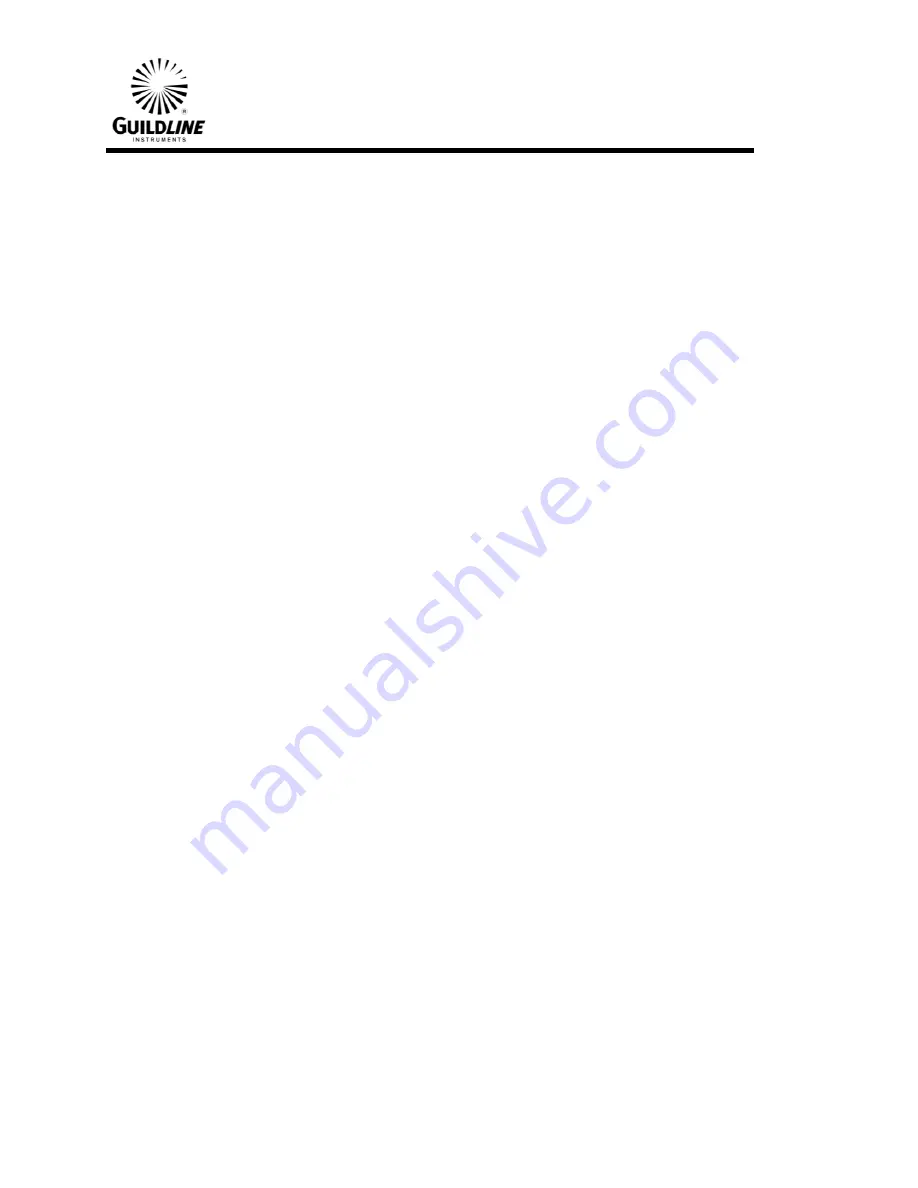
Section 3
TM6564-C-00
26 April, 2011
3-3
3.3.
FRONT PANEL OPERATION
The scanner must be in local mode (LOCAL light on) to operate from the front panel.
To connect one of the channel inputs to the output proceed as follows:
a. Press and hold down the CHANNEL push-button. This will cause any previously closed
relay on the CHANNEL to be cleared.
b. Press the numbered push-button corresponding to the input to be connected. This will
cause the relay to actuate connecting the input line to the CHANNEL output and also turn on
the appropriate light.
NOTE: The push-buttons can be depressed in either order and the end result will be the
same; that is, any previously closed relay will be opened and the desired relay will be closed.
The important thing is that two push-buttons must be pressed for any relay to close.
3.4.
ADDRESS SELECTION
The IEEE-488 bus address of the scanner is selected by the “DIP” switches located on the
interface board under the top cover. The five switches labelled 1 through 5 are used to select
a unique address. The scanner normally leaves the factory with the switches set to a bus
address of 5. When two scanners are ordered, addresses are set to 5 and 6. Switch No. 6 is
used to lock the scanner in remote only. The following table lists the address codes and
corresponding switch settings:















































