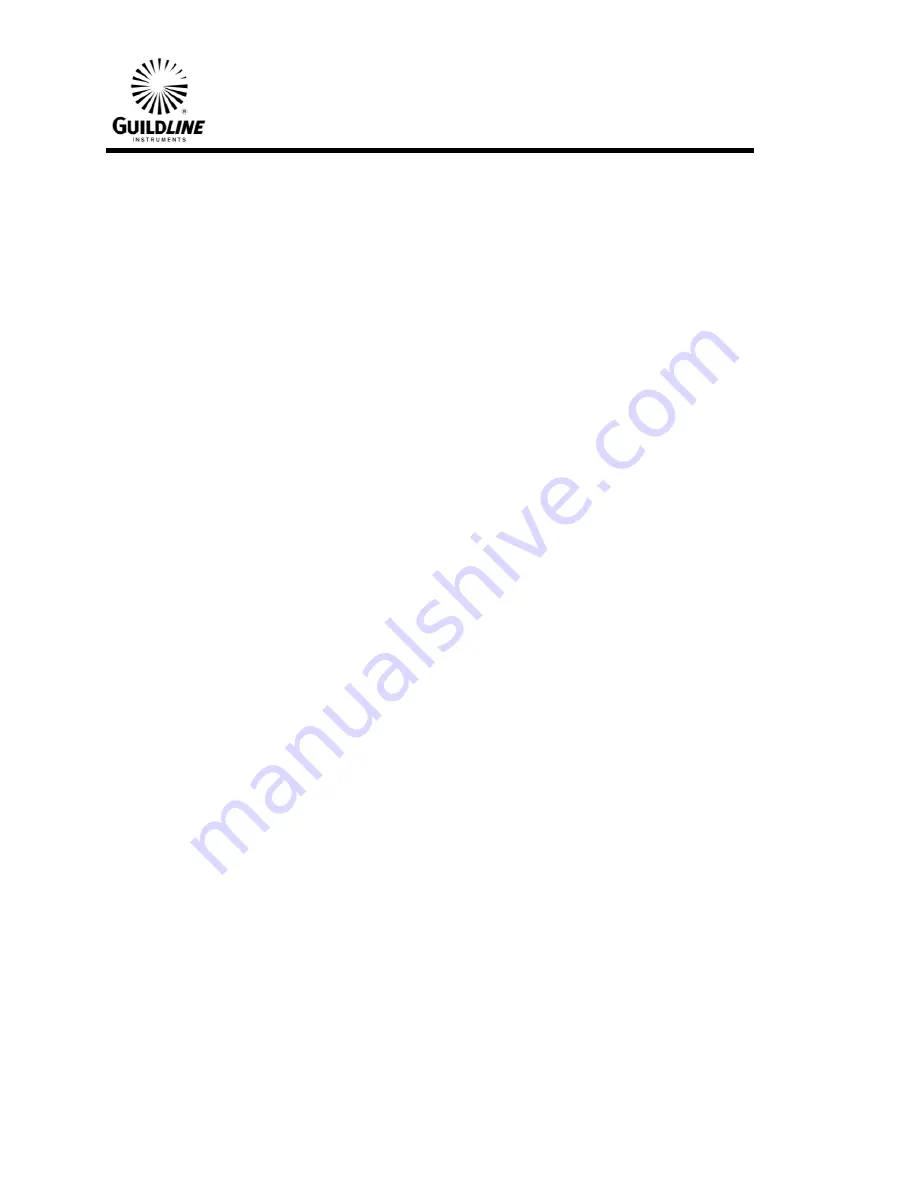
Section 3
TM6564-C-00
26 April, 2011
3-7
3.7.
REMOTE LOCK
The push-buttons can be locked out when it is desired to prevent tampering from the front
panel. Position No. 6 of the “DIP” switch located on the Interface printed circuit board is
used to lock the scanner in remote only. If the switch is the “O” position (towards the PC
board) the REMOTE light will be on and the front panel push-buttons will not operate. The
scanner can only be actuated by the bus in the usual manner. The scanner address must still
be used in the output command to actuate the relays.
3.8.
STANDARD PROTECTION FOR MULTIPLE SCANNERS
The protection feature can be extended to multiple scanners in a large system by means of the
rear panel PROTECT terminal. The protection circuit prevents more than one relay on either
scanner CHANNEL from being closed at the same time that prevents standards from being
shorted together. Each relay has a contact that closes when the relay is in the open position.
These contacts must all be closed (relays open) for the logic circuit to allow a close pulse to
be sent out. This protection can be extended to more than one scanner in a large system by
connecting the PROTECT terminals together. The PROTECT terminal is connected to an
open collector TTL gate on the control board. When all relays are open the terminal will be
high (5 volts through 10k ohm), and when any relay is closed the terminal will be low (near 0
volts). Connecting either terminal to COM will prevent any relay on that line from being
activated.
To extend this protection feature when two or more scanners are used in a system, connect all
PROTECT terminals together, and all PROTECT COM terminals together.
















































