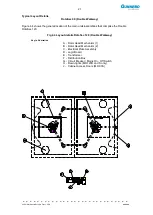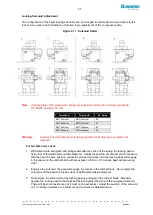29
.............................
CCEC/ OM Manual RotaSec Titan 1.5 EN
08.2009
LCM02 Control Logic Board
The LCM02 board controls the system inputs and outputs either directly or through other boards to
which it interfaces.
The basic features of the board are as follows:
One input for unlocking the tripod for transit in direction A.
One input for unlocking the tripod for transit in direction B.
Two pairs of protected outputs for driving the signal lights (red and green) for directions
A and B.
Four outputs that can be directed to relays with voltage free contacts to provide an interface
with external components.
Fast acting fuse 5x20mm, 3. 15A/250V.
RS485 asynchronous serial line.
Four board mounted push buttons to program, reset and default of parameters.
Microprocessor reset button.
Operator interface comprising two 7-segment displays with decimal points and three
pushbuttons.
Start-up Functions
At the start-up, or when the equipment is switched on, the following functions/messages can be read
on the LCM02 displays.
SW 2
SW 3
SW 4
Result
OFF
OFF
OFF
It displays the status of 14 inputs
ON
OFF
OFF
It allows the parameter programming
SW2
: It changes from parameter number parameter value (Dot = num. parameter)
SW3
: Decreases the displayed number
SW4
: Increases the displayed number
OFF
ON
OFF
It displays the status of 14 inputs and the TX RX serial line status
SW2
: Red pictograms, red traffic lights, 2=1 relay on, 1 magnet on, buzzer off, display off.
SW3
: Green pictograms, green traffic lights, 2=1 relay on, 1 magnet on, buzzer off, display on.
SW4
: Pictogram, badge, traffic lights off, relay off magnets off, buzzer on, display = indser
OFF
OFF
ON
It visualises the status of 10 bit anagogical -digital converters
SW2
: It allows to select channel ADC
SW3
: It visualises the channel and the high part of the conversion
ON
OFF
ON
It initialises the equipment with the default parameters
Display visualises in By pressing
SW3
switch default type is selected (from 00 to 02)
One the default has been selected press
SW4
If everything is OK display shows do, otherwise it shows Er.
Display A
Display B
Segment
(Display B)
High
Normal
Low
Normal
a
Lock A
Off
Sensor 2
On
b
Off
c
Mat B
Off
Reader B
Off
d
Emergency
Off
e
Mat A
Off
Reader A
Off
f
Unlock A
Off
Sensor 1
Off
g
Lock B
Off
d.p.
Rx
Off
Tx
Summary of Contents for RotaSec B120D
Page 2: ...CCEC OM Manuals RotaSec Titan 1 5 08 2009...
Page 11: ...11 CCEC OM Manual RotaSec Titan 1 5 EN 08 2009 Typical Units Model B90S Model F90S...
Page 12: ...12 CCEC OM Manual RotaSec Titan 1 5 EN 08 2009 Model R120S Model R120DI...
Page 61: ...61 CCEC OM Manual RotaSec Titan 1 5 EN 08 2009...
Page 63: ...63 CCEC OM Manual RotaSec Titan 1 5 EN 08 2009 Model S90S Model R90S...
Page 64: ...64 CCEC OM Manual RotaSec Titan 1 5 EN 08 2009 Model R120S Model S120S...
Page 65: ...65 CCEC OM Manual RotaSec Titan 1 5 EN 08 2009 Model F90D...
Page 66: ...66 CCEC OM Manual RotaSec Titan 1 5 EN 08 2009 Model F120D...
Page 67: ...67 CCEC OM Manual RotaSec Titan 1 5 EN 08 2009 Model R90D...
Page 68: ...68 CCEC OM Manual RotaSec Titan 1 5 EN 08 2009 Model R120D...
Page 69: ...69 CCEC OM Manual RotaSec Titan 1 5 EN 08 2009 Model S90D...
Page 70: ...70 CCEC OM Manual RotaSec Titan 1 5 EN 08 2009 Model S120D...
Page 71: ...71 CCEC OM Manual RotaSec Titan 1 5 EN 08 2009 Model F90DI...
Page 72: ...72 CCEC OM Manual RotaSec Titan 1 5 EN 08 2009 Model F120DI...
Page 73: ...73 CCEC OM Manual RotaSec Titan 1 5 EN 08 2009 Model R90DI...
Page 74: ...74 CCEC OM Manual RotaSec Titan 1 5 EN 08 2009 Model R120D...
Page 75: ...75 CCEC OM Manual RotaSec Titan 1 5 EN 08 2009 Model S90DI...
Page 76: ...76 CCEC OM Manual RotaSec Titan 1 5 EN 08 2009 Model S120DI...
Page 84: ...84 CCEC OM Manual RotaSec Titan 1 5 EN 08 2009 Fig 5 31 Optional Pushbuttons...
Page 98: ...98 CCEC Product Data CCEC O M Manuals ClearSec 1 3 09 2008 Notes...
Page 99: ...99 CCEC OM Manual RotaSec Titan 1 5 EN 08 2009 Notes...