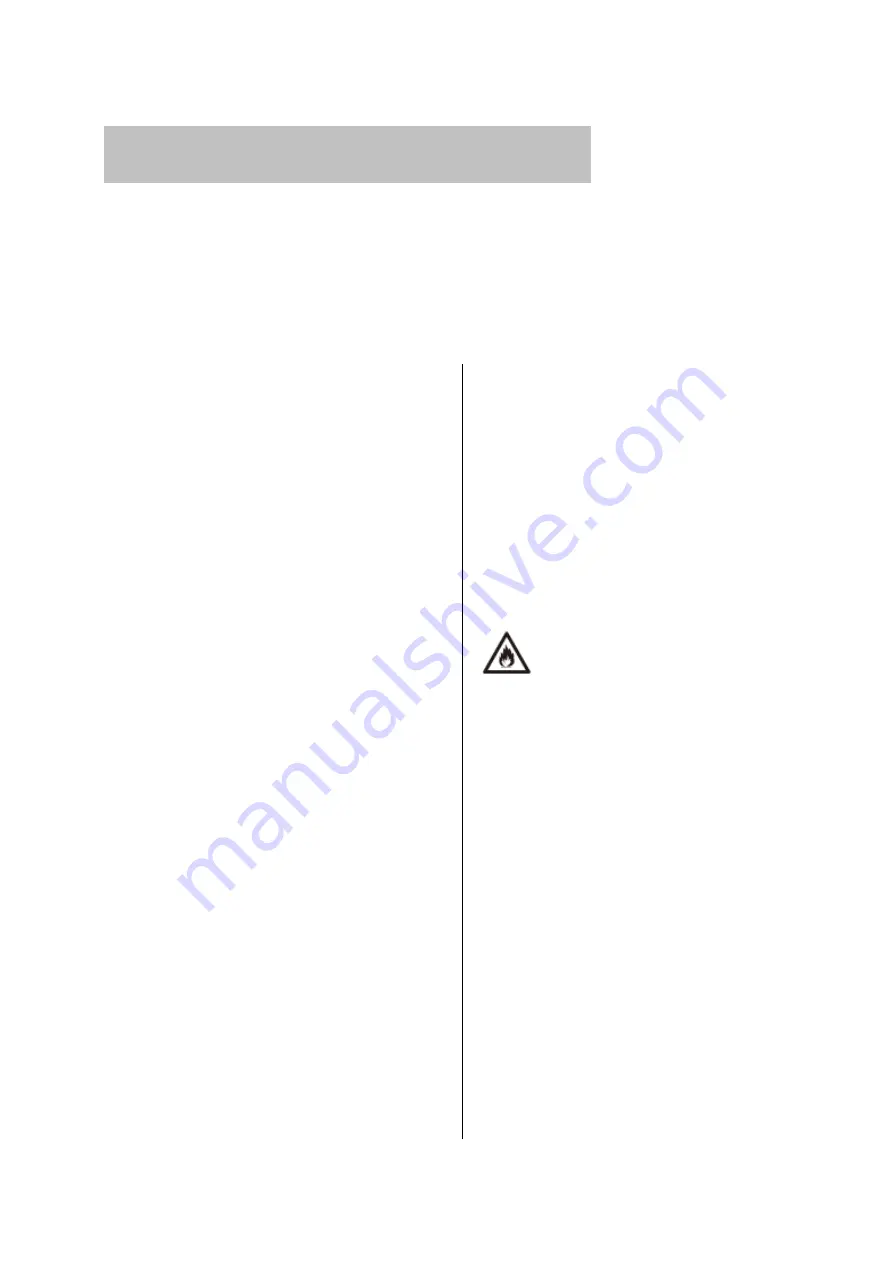
2
Important safety information
This User Instruction Manual contains important information, including safety &
installation points, which will enable you to get the most out of your appliance. Please
keep it in a safe place so that it is easily available for future reference; for you or any
person not familiar with the operation of the appliance.
These instructions shall also be available in an alternative format, e.g. on a website or
on request from the user in a format such as a DVD.
Warning:
●
T
he appliance and its accessible
parts become hot during use. Care
should be taken to avoid touching
heating elements.
●
C
hildren less than 8 years of age shall
be kept away unless continuously
supervised.
●
T
his appliance can be used by
children aged from 8 years and above
and persons with reduced physical,
sensory or mental capabilities or lack
of experience and knowledge or they
have been given supervision or
instruction concerning use of the
appliance in a safe way and
understand the hazards involved.
Children shall not play with the
appliance. Cleaning and user
maintenance shall not be made by
children without supervision.
●
A
steam cleaner is not to be used.
●
A
ccessible parts may become hot
during use. Young children should be
kept well away when in use.
●
D
o not use harsh abrasive cleaners or
metal scrapers to clean the oven door
glass as this can scratch the surface,
which may result in the oven glass
shattering.
●
D
o not use abrasive products to clean
the glass door panel to avoid
scratching it. Otherwise, severe failure
might happen to the appliance.
●
T
he appliance must not be installed
behind a decorative door in order to
avoid overheating.
●
T
he air must not be discharged into a
flue that is used for exhausting fumes
from appliances burning gas or other
fuels.
Operation:
W
arning!
D
anger of fire!
●
D
o not allow paper or cloth to come
in contact with any heating element.
●
N
ever store or use corrosive
chemicals, vapors, flammables or
nonfood products in or near oven. It is
specifically designed for use when
heating or cooking food. The use of
corrosive chemicals in heating or
cleaning will damage the appliance
and could result in injury
●
I
f food inside an oven should ignite,
keep door closed. Switch off the oven
and disconnect from supply power.
●
E
xercise caution when opening the
door. Standing to the side, open the
door slowly and slightly to let hot air
and/or steam escape. Keep your face
clear of the opening and make sure
there are no children or pets near the
oven. After the release of hot air




































