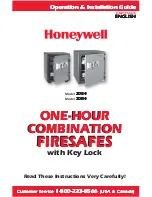- 3 -
Choosing Your Own Access Code
●
An access code is a series of entries on the keypad.
WARNING:
This is not a numeric keypad, you cannot program digits (there is
no 5, 6, 7, 8, 9, or 10).
●
An “entry” is a single press of one or more buttons at the same time.
●
The user can use a minimum of three entries, or a maximum of six entries, for
access code.
●
For each entry of the access code, the user may choose one, more than one
or
ALL
of the buttons on the keypad in combination.
●
Example of a valid access code: press button one, press button two, press all
four buttons together.
Programming Your Access Code
●
First, press and hold the Learn Button for two seconds, the green light blinks
and there will be a beep. The unit is now in “Learn” mode.
●
Enter new code in 13 seconds. The light will remain green.
●
Press and hold the Learn Button again for two seconds. The light will turn red,
and you will hear a beep. Release the Learn Button.
●
While the light is red, enter your new code a second time to confirm it.
●
Press and hold the Learn Button a third time for two seconds. The light will
blink green five times. And you will hear five beeps, confirming that the new
code has been accepted. If the red light blinks five times with five soft beeps
at this point, an error has occurred. Just start over by pressing the Learn
Button for two seconds.
Mute Button
Find the Mute button beside the learn button, press the Mute button for two
seconds to turn the keypad input tone (beeps) on or off.