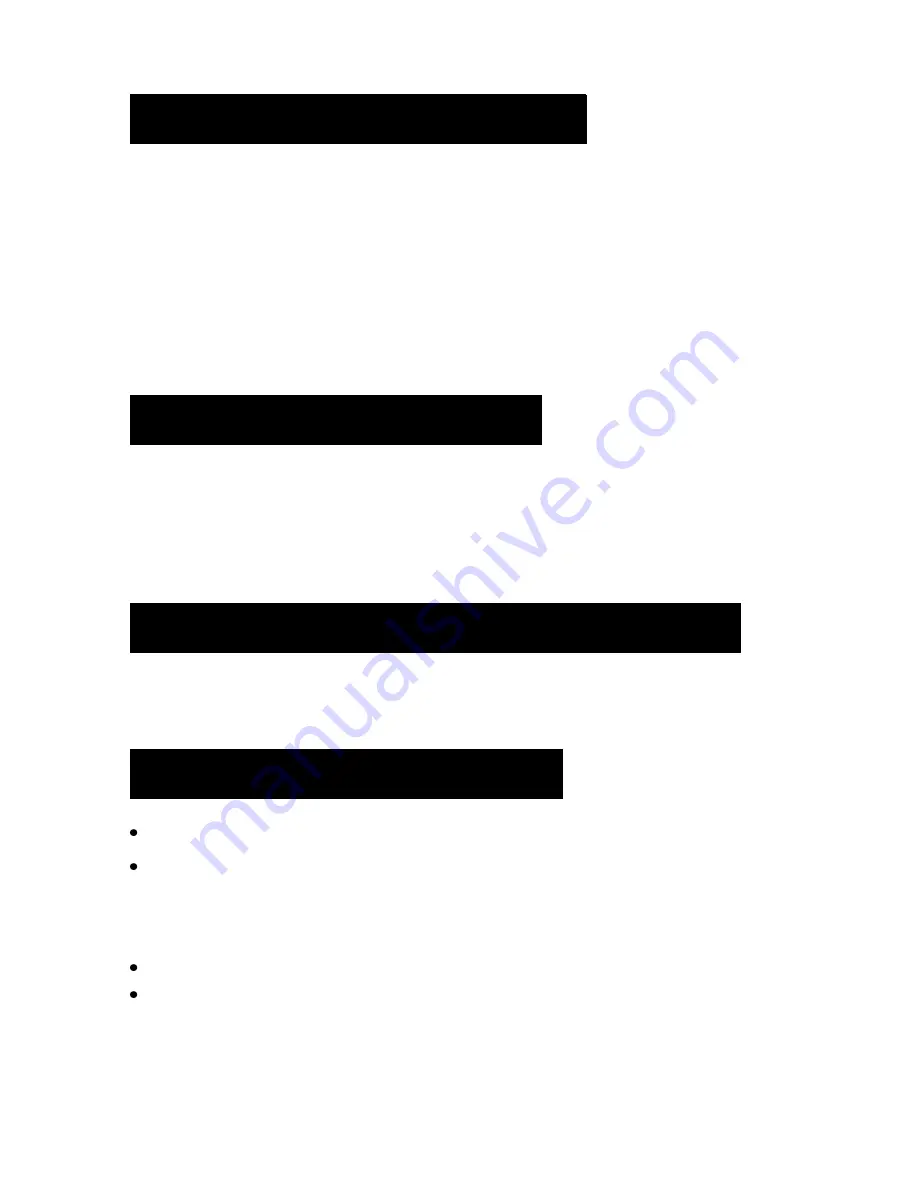
- 4 -
Tamper Detect Feature
Entering an invalid access code sets the Tamper Indicator.
Hold down buttons two
“2” and three “3” for five seconds to activate the Tamper
Indicator.
●
If tampering has been detected, the red light will glow until buttons
two “2” and
three “3” are released.
●
If tampering hasn’t been detected, the green light will glow until buttons two
and three are released.
Security Sleep Mode
The SpeedVault has a Security Sleep Mode. 24 incorrect entries on the keypad
triggers “Security Sleep Mode”. Sleep Mode lasts for two minutes. During Sleep
Mode the keypad does not accept any entries. If a button is pressed during Sleep
Mode, the LED blinks red and the alarm beeps three times
.
Low Battery Warning Indicator
●
The low -battery warning indication is seven red flashes and seven soft beeps
when the keypad is operated.
Replacing the Battery
Pull open the battery cover.
Pull out the battery holder.
a)
Remove old 9v battery.
b)
Insert new 9v battery. Following the Positive (+) and Negative (-) guides on
the holder.
Reinsert the battery holder and snap the battery cover back into place.
The user code will not be erased or lost when changing the batteries
.























