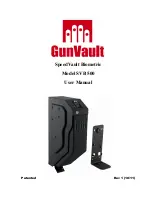- 9 -
5.
Locate the three “
Thumb
Mounting
Holes
” beneath the “
Mounting
Hooks
”
inside the safe. They will b
e on the same side as the “
Mounting
Bracket
”.
6.
Insert the “
Thumbscrew
” into the “
Thumb
Mounting
Hole
” and turn
clockwise until tight. Repeat for the other two “
Thumbscrews
”. The
SpeedVault Biometric is now securely mounted.
7. Reinstall the drawer and the tw
o “
Thumbscrews
”.
8. The SpeedVault Biometric is now ready to be used.
Summary of Contents for SVB 500
Page 1: ...SpeedVault Biometric Model SVB 500 User Manual Patented Rev 1 10 11...
Page 12: ...11...
Page 14: ...13 Notes...
Page 15: ...14...