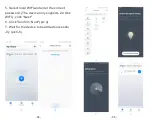>
Install the APP"Cloud Intelligence”
The free app "Cloud Intelligence"is
compatible with mobile devices that
support iOS 8.0 above. Android 4. 4 above.
You may find the APP. "Cloud Intelligence"
on Apple App store, Google Play,or Scan the
QR code below and install it.
Follow the on-screen instructions to
register and login to set your smart home.
>
Connecting Your Bulb to a
Wi-Fi Network
1. Disconnect the power and install the bulb.
2. Turn on the power and you will see the
light of the bulb flash (twice per second).
If not, please perform the power on and off
within ten seconds, and perform this oper
-ation three times in succession (according
to the APP guide) to make it flash slowly.
3. Open the "Cloud Intelligence" APP, click
"Add Device" or "+" in the upper right corner
of the page, and select "Manual Add"(pic1-2)
4. Then select “Bulb Light” to ensure the
light cycle flashes and confirm in the applic
-ation (Note: After the light flashes for 5 se
-conds, turn on the light bulb again, it will
automatically switch to the last control state,
then exit the add device status. )(pic3)
A. Easy Mode(Recommend)
-02-
-03-