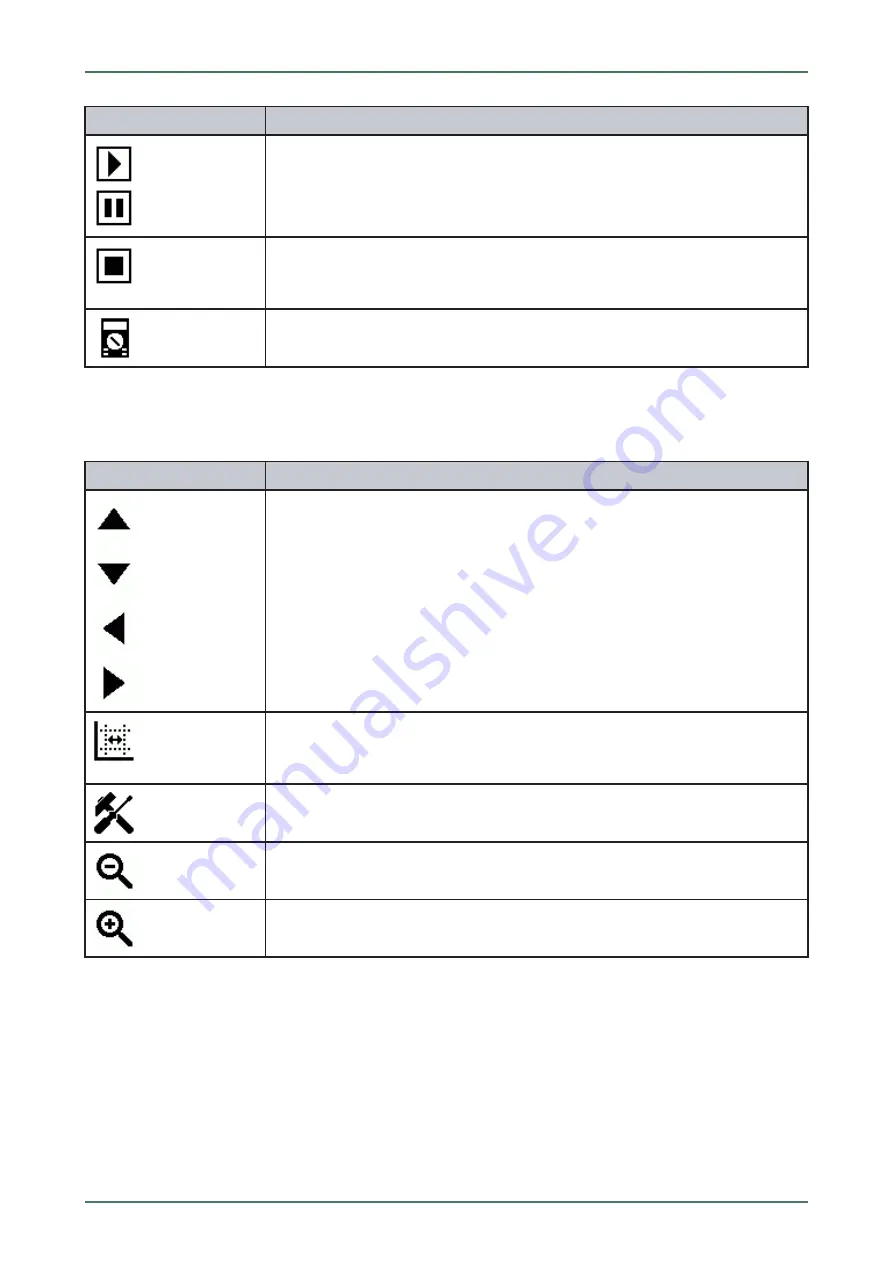
mega macs 56 Bike
S
Syym
mbboollss
D
Deessiiggnnaattiioonn
Display and stop saved measurements
View or stop a saved measurement here. If you restart after a stop, it will continue at
the point at which it was stopped.
Stop a saved measurement
Stop the display of a saved measurement here. If you start the measurement again
after a stop, it will start over.
Start the measurement
Change from the display of a stored measurement directly to
Oscilloscope
.
7.1.7.1
Symbols in the Cursor Settings Menu
S
Syym
mbboollss
D
Deessiiggnnaattiioonn
Place the cursor
Here you can move the cursor.
Measuring Signals
Use these keys to set the current x and y cursor position as start mark to the signal
so that a signal range can be measured afterwards.
Cursor settings
Use these keys to set the cursor speed.
Expand X axis
Expand the X axis to display a larger time frame.
Reduce X axis
Shorten the X axis to display a smaller time frame.
54
















































