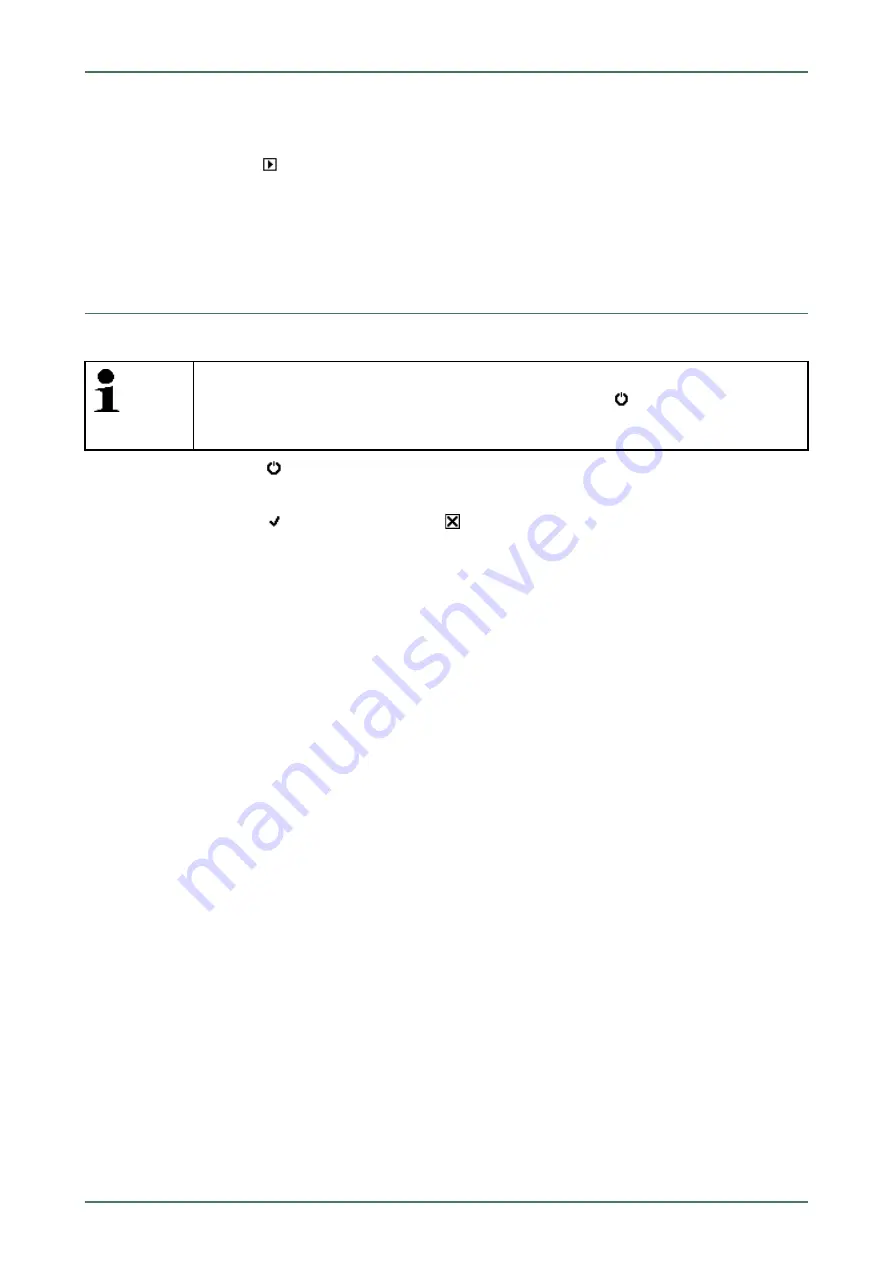
mega macs 56 Bike
1. Select
Contracts
under
> Settings
in the main menu.
2. Select
>License<
.
3. Call up
My licenses
with
.
Data download is in progress. Purchased licenses are displayed.
4. Switch the device off and on again.
Now you can start working with the device.
5.4
Switching off the Device
Proceed as follows to switch off the device:
NOTE
Under normal conditions it is sufficient to switch off the device with
. For transport and storage
the device must be switched off with the ON/OFF button so that it cannot be switched on
unintentionally.
1. Switch off the device with
.
2. Observe the confirmation prompt.
3. Switch off the device with
. Abort the procedure with
.
After switching off, the device is in standby mode.
23
















































