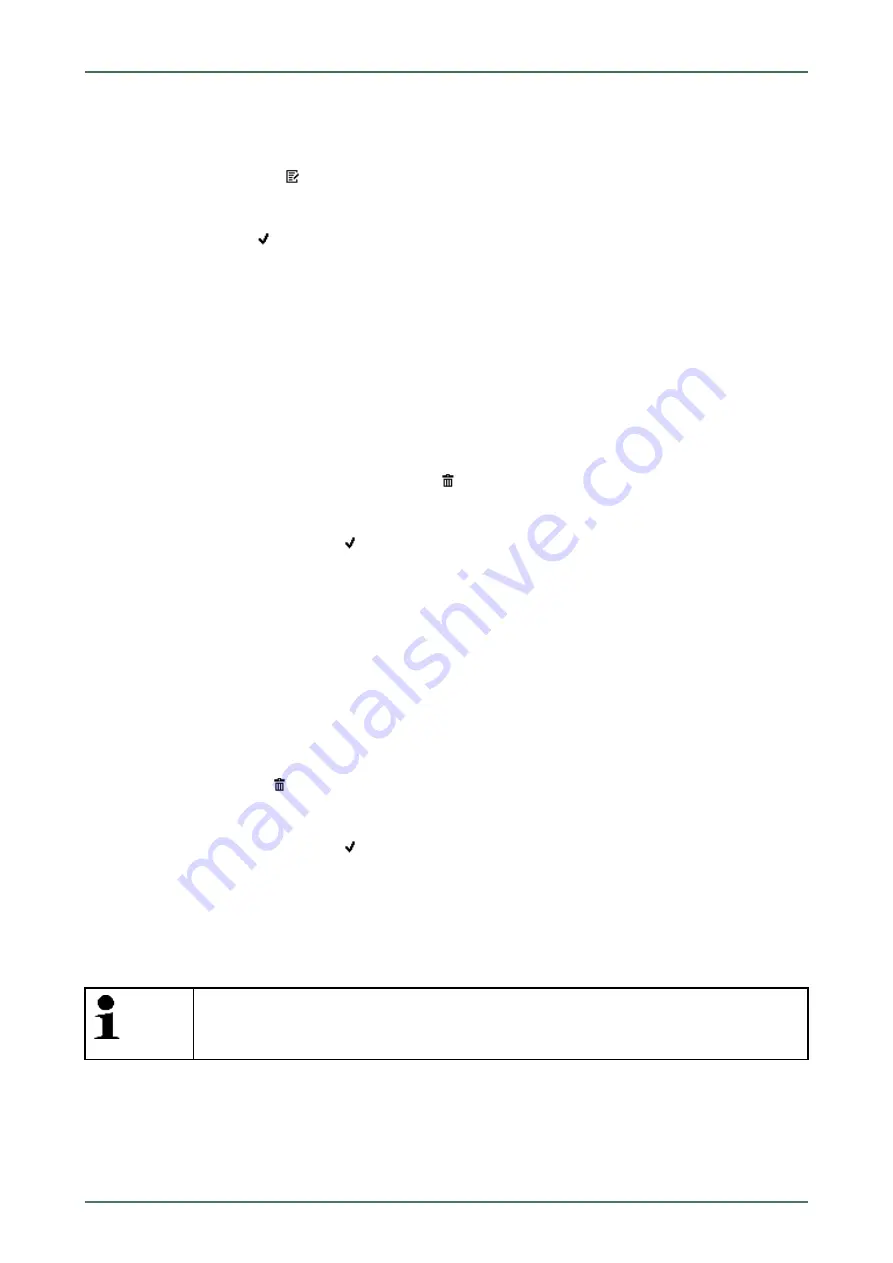
mega macs 56 Bike
2. Select
>User<
.
3. Select the required user name.
4. Open the virtual keypad with
.
5. Enter the requested password.
6. Confirm your entry with
.
The input will be saved automatically.
6.1.2.3
Deleting the Password
Proceed as follows to delete the password:
1. Select
Company
under
> Settings
in the main menu.
2. Select
>User<
.
3. Selected the requested user name with the assigned password.
4. Delete the password under
Password (optional)
with
.
5. Observe the confirmation prompt.
6. Confirm the confirmation prompt with
.
Password will be deleted.
6.1.2.4
Deleting the User Name
Proceed as follows to delete the user name:
1. Select
Company
under
> Settings
in the main menu.
2. Select
>User<
.
3. Select the required user name.
4. Delete the user name with
.
5. Observe the confirmation prompt.
6. Confirm the confirmation prompt with
.
The user name is deleted.
6.1.2.5
Activating the Car History
Proceed as follows to activate the Car History:
NOTE
Only if the check box
Car History active
is activated the data records will be saved automatically
in the Car History.
1. Select
Company
under
> Settings
in the main menu.
2. Select
>User<
.
3. Activate the check box
Car History active
.
Now data records will be saved in the Car History.
25
















































